How to Fix Laptop BEEPING on startup Problem – Which Stuck at Booting Black Screen :)
▶▶ Check Keyboard Here : http://bit.ly/2xyk71v
Laptop beeping on startup & Stuck at Booting Screen, In this video you will learn how to fix this problem. So many people having this problem , laptop starts with continuous beep beep sound and stuck at a blank screen. During this process user shuts down the laptop forcefully, then in next start laptop turns on and beeps again with Hard Drive checksum error. This is because of the improper shut down of the laptop. Then the user confuse and thinking this is a Hard drive problem or operating system error.
See also How to Setup External Graphic Card in laptops
— Video Link: https://youtu.be/PJabK8TfyOA
But the truth is different , actually beep sound in laptop indicates that something is wrong in device. The sound comes in patterns of counts, laptop beeps twice at startup (Means Parity circuit failure) , 10 beep (Means Cmos battery error) and laptop continuous beeping on startup (Means something short in the laptop). So you have to unplug the devices connected to the laptop’s motherboard one by one, Such as Keyboard , DVD Drive , Hard Drive etc. But generally in the ratio to this type of problem 8/10 laptop have shorting keyboard.
▶▶ Shop your Keyboard here : http://amaz.to/YRU1wfeSW
In this video i am testing my theory of shorting keyboard in Lenovo G475 , you will learn how to unplug the keyboard from laptop by the right way with out making any harm to your hardware. Watch this High Quality Video and if you have any questions please don’t hesitate to ask in comments. Thank you for watching my video , Subscribe my Channel for more Updates.
———- More Related Videos ———–
________________________________________________________________
▶▶ Dell Laptop Beeping Problem at Startup Solution
▶▶ Enter Lenovo G50-80 Bios Setup & Enable USB Legacy Mode – Install Windows 7/8/10
https://www.youtube.com/watch?v=F8zaF…
_________________________________________________________________
►► Follow Me on Social Media and Website ❤
________________________________________________________________
◉ Facebook : https://www.facebook.com/TrickIKnow
◉ Google+ : https://plus.google.com/+TrickiKnow
◉ Twitter : https://twitter.com/TrickiKnow
◉ Website: http://trickiknow.com
________________________________________________________________
►► The Gadgets i Used to Make this Video ❤
________________________________________________________________
◉ Camera – Nikon DSLR D3300 : http://bit.ly/2uUPUYP
◉ Lens – AF-P NIKKOR 18-55mm Lens : http://bit.ly/2uyW6mD
◉ Tripod – Photron Steady Pro 560 : http://bit.ly/2tHLHHW
◉ Lights – Umbrella Video Light : http://bit.ly/2uUPlOP
◉ Mic – Electret Condenser Omnidirectional Mic : http://bit.ly/2uVexog
◉ Memory Card – SanDisk 32GB Ultra SDHC : http://bit.ly/2vGUNSW
________________________________________________________________
Thanks again for Watching , have a Nice day 🙂
DISCLAIMER: This video’s description contains affiliate links, which means that if you click on one of the product links, I’ll receive a small commission and you lose nothing. This help support the channel and allows us to continue to make videos like this. Thank you for the support!!
how to repair windows 7



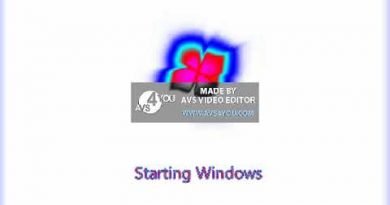
▶▶ Buy your Keyboard on Amazon: http://bit.ly/2xyk71v 🔍
Thank you ❤
Hopeless I thought you might fix the keyboard
My laptop is Dell AMD A3
What to do with AMD A3 ITS HAPPING THE SAME IN MY LAPTOPN
Yes sir, I have liked this video,. But then what are those other faults that might cause the beeping
Repair karne ma kitna payment lagaga
thanks 🙂
Thanks Sir, Meri Laptop ki problem solve ho gai h
It's very useful for me bro! ❤
bip is ringing after some time pc is starting & windows boot manager message is displaying what to do
Thanks a lot.
I removed my laptop's keyboard and it's working fine now without any sound.
Wow can't believe that worked, thanks for the help!!!!!
My loptop company is acer mini notebook 8.5 cm
Keep it up good work
So the problem is with a single key shorted key?? Please do reply
Very nice video.
4X, I change the keyboard because of this. Can I just use external keyboard?
thank you very much !!
Bro thanks!
Mine didn't start up. The keyboard lighted up when I pressed the power button while charging it, and it didnt do beeping repeatedly it just did " beep beep "