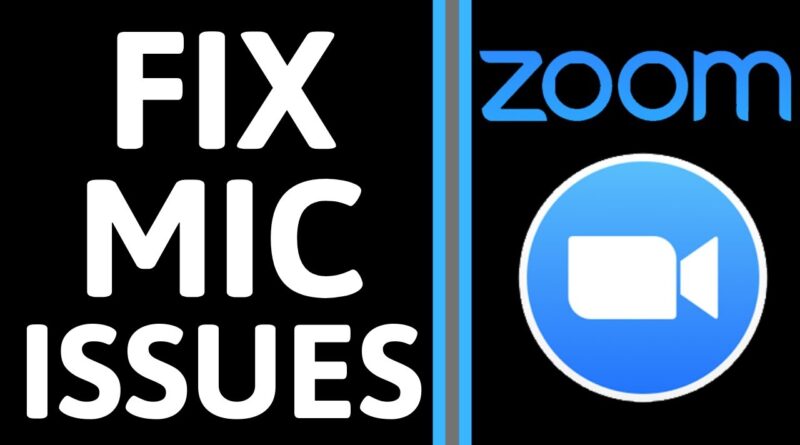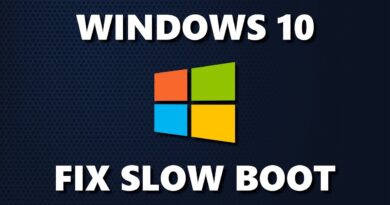How to Fix Mic Issues in Zoom – Troubleshoot Microphone Not Working Zoom
How to fix Microphone issues in Zoom? In this tutorial, we troubleshoot your mic not working and hopefully fix any issues you’re having in Zoom. This can fix issues related to people not able to hear you, your mic not turning on, your microphone volume being too low, and many other mic related issues. Leave a comment below if you have any questions while trying to solve mic & audio issues in Zoom.
More Zoom Video Conferencing Tutorials:
How to Fix Webcam Issues in Zoom: https://youtu.be/ovpgOSsJKA8
How to Change the Background in Zoom: https://youtu.be/WqzJCjUjATc
How to Use Zoom Free Video Conferencing & Virtual Meetings: https://youtu.be/CutlpvSlRfs
Zoom Video Conferencing Tips & Tutorials: https://www.youtube.com/playlist?list=PL8griS8Ww-Kkq-zfJ9-XG8oAKwqO5p4sK
Follow the steps below to try and solve any microphone issues in Zoom preventing your mic audio from working.
• Ensure your mic is not muted in Zoom.
• Make sure your microphone or webcam is plugged in and turned on.
• Ensure you have the correct microphone selected in Zoom
• Ensure your microphone or webcam is not being used by any other applications on your PC. I recommend closing any apps on your computer that do not need to be open.
• Try connecting your webcam or mic to another USB port.
• Restart your computer or laptop.
Helpful Zoom Support Topics:
Allow Camera and Microphone Access in Kaspersky: https://support.zoom.us/hc/en-us/articles/115004144906-Allow-Camera-and-Microphone-Access-in-Kaspersky
Audio Echo In A Meeting: https://support.zoom.us/hc/en-us/articles/202050538-Audio-Echo-In-A-Meeting
Push to Talk: https://support.zoom.us/hc/en-us/articles/360000510003-Push-to-Talk
Using Telephone Call-Out: https://support.zoom.us/hc/en-us/articles/200942859-Using-Telephone-Call-Out-
Testing computer or device microphone audio: https://support.zoom.us/hc/en-us/articles/201362283-Testing-computer-or-device-audio
Testing Computer or Device Audio for Zoom Phone: https://support.zoom.us/hc/en-us/articles/360031043292-Testing-Computer-or-Device-Audio-for-Zoom-Phone
#Zoom #ZoomVideoConferencing #ZoomVirtualMeeting
Disclaimer: Some of the links in this description are Amazon affiliate links. As an Amazon Associate, Gauging Gadgets earns from qualifying purchases through affiliate links.
😀 HAPPY WITH THE VIDEO? 😀
SUBSCRIBE NOW! CLICK HERE – https://youtube.com/c/gauginggadgets?sub_confirmation=1
SEND ME A TIP! – https://www.paypal.me/GaugingGadgets
FOLLOW ME!
BLOG: https://GaugingGadgets.com
FACEBOOK – http://fb.me/GaugingGadgets
TWITTER – http://twitter.com/GaugingGadgets
REDDIT – https://www.reddit.com/r/GaugingGadgets/
INSTAGRAM – https://instagram.com/GaugingGadgets/
TWITCH – https://www.twitch.tv/GaugingGadgets
Learn how to make websites: https://www.youtube.com/channel/UCYrr7ufEB0DoXD7RyN7vCkQ
HOW DO I DO IT? (Paid Links)
TubeBuddy YouTube Toolkit: https://www.tubebuddy.com/gauginggadgets/yt
Snappa Graphic Design Tool: https://snappa.com?afmc=2ye
Streamyard Live Streaming Tool: https://streamyard.com?fpr=gauginggadgets&fp_sid=yt
Restream Multistreaming Tool: https://restream.io/join/0npXN
Geniuslink URL Shortener for Creators: https://geni.us/AffiliateTool
My YouTube Setup: https://gauginggadgets.com/youtube-setup/
Dell G3 15-3579: https://geni.us/DellG3
Turtle Beach Elite Pro 2 + SuperAmp Pro: https://geni.us/TurtleBeachEP2
700W Lighting Kit – https://geni.us/LightingKit
Blue Yeti USB Microphone – https://geni.us/USBMic
Logitech C920 Webcam – https://geni.us/HDWebCam
Cell Phone – Pixel 2 XL – https://geni.us/FilmingPhone
Neewer Mini Table Tripod – https://geni.us/MiniTableTripod
how to repair windows 7