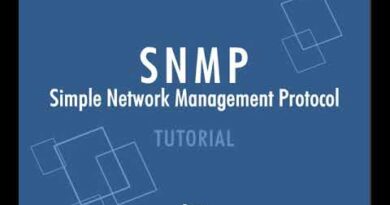How To Fix Microsoft Store Not Downloading Apps on Windows 10 Problem
How To Fix Microsoft Store Not Working on Windows 10 Problem:
How To Fix Microsoft Store Missing on Windows 10 Problem:
If you have any computer/software-related problems, please feel free to contact us by visiting our website and using the “submit a problem” button, and comment down below on our videos about your problem, and we will make a video for you to resolve it!
Website: https://www.softbaysolutions.com
Instagram: https://www.instagram.com/softbaysolutions
E-mail: coregamingblade@gmail.com
Internet protocol:
Use the following dns server address
preferred dns address 1.1.1.1
alterative dns address 1.0.0.1
#change back to automatic if it did not work
Windows Powershell Commands:
#1
$Packages = (get-item ‘HKLM:SoftwareMicrosoftWindowsCurrentVersionAppxAppxAllUserStoreApplications’) | Get-ChildItem
#2
$PackageFilter = $args[0]
if ([string]::IsNullOrEmpty($PackageFilter)) { echo “No filter specified, attempting to re-register all provisioned apps.”} else
{ $Packages = $Packages | where {$_.Name -like $PackageFilter} if ($Packages -eq $null) { echo “No provisioned apps match the specified filter.” exit } else { echo “Registering the provisioned apps that match $PackageFilter” } }
#3
ForEach($Package in $Packages)
{ $PackageName = $Package | Get-ItemProperty | Select-Object -ExpandProperty PSChildName
$PackagePath = [System.Environment]::ExpandEnvironmentVariables(($Package | Get-ItemProperty | Select-Object -ExpandProperty Path)) echo “Attempting to register package: $PackageName”
Add-AppxPackage -register $PackagePath -DisableDevelopmentMode
}
# The rest of the powershell commands:
1. set-ExecutionPolicy Unrestricted
2. Get-Appxpackage –Allusers
3. Add-AppxPackage -register “C:Program FilesWindowsApps*PackageFullName*AppXManifest.xml” –DisableDevelopmentMode
4. Add-AppxPackage -register “C:Program FilesWindowsAppsMicrosoft.WindowsStore_12104.1001.1.0_x64__8wekyb3d8bbweAppXManifest.xml” –DisableDevelopmentMode
NOTE: For pakage full name, go to edit, then find, then search for Microsoft.WindowsStore
5. Get-AppxPackage -AllUsers| Foreach {Add-AppxPackage -DisableDevelopmentMode -Register “$($_.InstallLocation)AppXManifest.xml”}
6. ((Get-ChildItem “HKLM:SOFTWAREMicrosoftWindowsCurrentVersionAppxAppxAllUserStoreInboxApplications”) | Get-ItemProperty).Path | Add-AppxPackage -Register -DisableDevelopmentMode
Command Prompt Commands:
1. Disconnect from the internet and then use the following:
netsh int ip reset c:resetlog.txt
netsh winsock reset
ipconfig /flushdns
taskkill /F /FI “SERVICES eq wuauserv” multiple times
net stop wuauserv
net stop cryptSvc
net stop bits
net stop msiserver
ren C:WindowsSoftwareDistribution SoftwareDistribution.old
Ren C:WindowsSystem32catroot2 Catroot2.old
rmdir C:WindowsSoftwareDistributionDataStore
rmdir C:WindowsSoftwareDistributionDownload
2. Reconnect to the internet and then use the following:
net start wuauserv
net start cryptSvc
net start bits
net start msiserver
dism and sfc scannow.
Link to Reinstall Windows:
https://www.microsoft.com/en-us/software-download/windows10
Hello Youtube! In this video, we will show you how to fix Microsoft Store not downloading apps problem on your Windows 10 laptop or computer, or if it Microsoft Store not working properly on your PC and you cannot download apps from your Windows 10 Microsoft store on your PC.
This fix is meant as an easy and quick way to fix your windows 10 store not downloading apps problem but if this doesn’t work, the recommendation is to first restart your PC after all the solutions and fixes, and then try reinstalling windows. Meant for all current Windows versions: XP, Vista, Windows 7, 8, 8.1, and of course Windows 10.
Make sure to watch the entire video for this fix to work properly!
REMEMBER TO SUBSCRIBE.
Thanks for watching. We will see you all in the next video.
Softbay is the best place on the planet for computer software troubleshooting, product reviews, and tech news. It was created for the sole purpose of helping out people who are unfamiliar with today’s world technology’s workings. Our content also includes how-tos, tips and tricks, tutorials, and other tech-based educational content for people of all ages. The following are some videos that you can try out.
Black Camera Screen on Windows 10 Problem Fix:
Camera Missing in Device Manager Problem Fix:
If you are interested in knowing the gear used in the production of our videos, this is a list you can check out.
Nvidia ShadowPlay:
https://www.nvidia.com/en-us/geforce/geforce-experience/shadowplay/
ShareX:
https://getsharex.com/downloads/
Vegas Pro 13:
https://www.vegascreativesoftware.com/in/vegas-pro/?_oB=vegas-pro
Audacity:
https://www.audacityteam.org/download/
Mixcraft Pro Studio 7:
https://acoustica.com/mixcraft
by Softbay
windows server dns