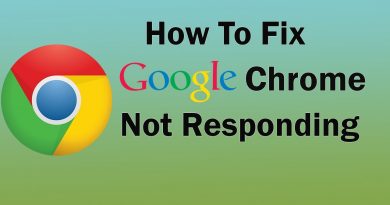How To Fix Msiexec /option Required Parameter Optional Parameter Windows Installer Pop Up Error
MSIEXEC /UNREGISTER
MSIEXEC /REGSERVER
In This Video We Will See How To Fix Msiexec /option Required Parameter Optional Parameter Windows Installer Pop Up Error Windows 10 / 7 / 8
Here Are The Steps To Fix Msiexec /option Required Parameter Optional Parameter Windows Installer Pop Up Error Windows 10 / 7 / 8
Method 1
1. Click OK Button
2. Right-Click on Setup File Which Showing Error
3. Click Properties
4. Note Down The Size
5. Click OK Button
6. Click Start Menu
7. Search Run
8. Click Run
9. Type %temp%
10. Click OK Button
11. Click Date modified to Sort By Recent Files
12. Closely Look At The Sizes of Files
13. This One Has Almost Same Size of Setup File
14. Right-Click on That File
15. Click Rename
16. Change tmp to msi
17. Click Yes
18. Copy The File
19. Click Close
20. Paste The File on Desktop
21. Double Click To Install The File
22. Done!
Method 2
1. Click Start Menu Button
2. Search cmd
3. Right-Click on CMD & Click Run As Administrator
4. Copy Code 1:- MSIEXEC /UNREGISTER
5. Paste The Code & Hit Enter on Your Keyboard
6. Copy Code 2:- MSIEXEC /REGSERVER
7. Paste The Code & Hit Enter on Your Keyboard
8. Close Command Prompt
9. Restart Your Computer
10. Run The Install File
11. Done!
Contact Us
Facebook: https://www.facebook.com/GameTrick1/
Twitter: https://twitter.com/GameTrick4
Wikipedia: https://en.wikipedia.org/wiki/User:GameTrick
YouTube: https://youtu.be/2f-YDm3OW7k
Don’t Forget To Like Share And Subscribe
how to repair windows 7