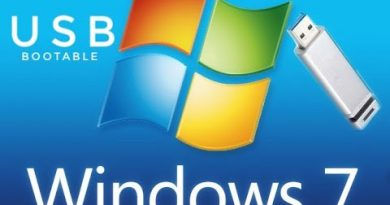How to Fix NTFS FILE SYSTEM Error on Windows 10
How to Fix NTFS FILE SYSTEM Error on Windows 10
►►►SUBSCRIBE for more: https://www.youtube.com/user/Britec09?sub_confirmation=1
If you are getting BSOD Blue Screen of Death called NTFS_FILE_SYSTEM then this video is for you. I will show you the proper way to fix and repair this common BSOD error. You also might want to know how to fix Blue Screen of Death Stop Error 0x00000024 which is related to this BSOF Problem.
This BSOD problem can be due to a lot of reasons.
* Corrupt NTFS file system of the partition.
* Full Disk Drive or Low Disk Space.
* Damaged or Missing Windows system files.
* Damaged or Bad Hard Drive (error code 0x00000024).
* Virus or Malware infection.
* Device Driver problems.
Commands used in video:
CHKDSK
CHKDSK C: /R
CHKDSK C: /F
CHKDSK C: /R /F
Download Gparted
https://sourceforge.net/projects/gparted/
Download Kaspersky Rescue Disk 18
https://support.kaspersky.com/viruses/krd18
Download CrystalDiskInfo
https://crystalmark.info/en/software/crystaldiskinfo/
Download AOMEI Partition Assistant
https://www.disk-partition.com/
✅ Britec Merchandise https://teespring.com/en-GB/stores/britec-store
——————— My Social Links:
🔵 View My Channel – http://youtube.com/Britec09
🔵 View My Playlists -https://www.youtube.com/user/Britec09/playlists
🔵 Follow on Twitter – http://twitter.com/Britec09
🔵 Follow on Facebook: http://facebook.com/BritecComputers
🔵 View my Website: http://BritecComputers.co.uk
🔵 My Official Email: brian@briteccomputers.co.uk
🔵 My Discord: https://discord.gg/YAuGm5j
#Windows10 #BSOD #FixWindows10 #Windows10BlueScreen
how to repair windows 10