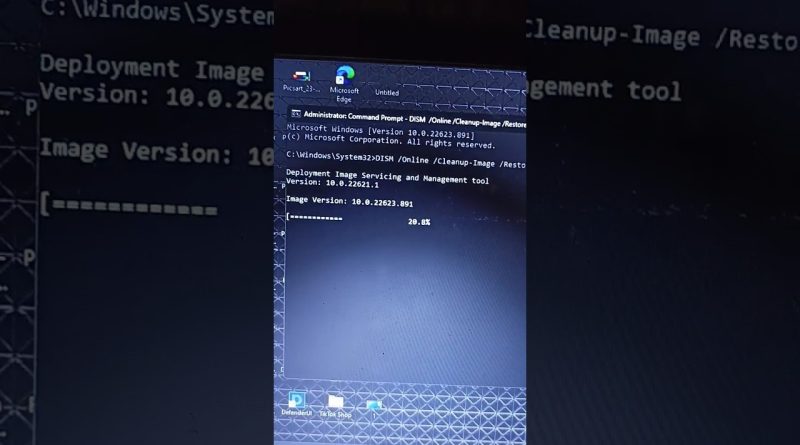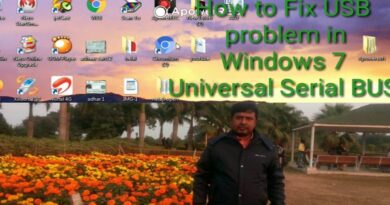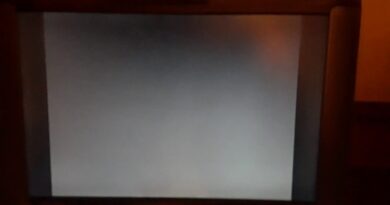How to Fix OneDrive Error 0x80071129: The tag present in the reparse point buffer is invalid
To fix the OneDrive error, you may need to carryout some troubleshooting and in the video I have show some methods that will help you achieve that.
What you will learn:
1. How to Fix OneDrive Error 0x80071129: The tag present in the reparse point buffer is invalid
2. How to fix reparse point buffer is corrupted
3. How to fix the error while trying to view or upload the file to the cloud
4. How to fix unable to upload the file because of a problem with the reparse point buffer
5. How to fix Files being corrupted or damaged
6. How to fix flaw in OneDrive’s sync process
7. How to fix corrupted temporary files or corrupted/damaged On-demand junction files
8. Fix Location not found The tag present in the reparse point buffer is invalid
9. Methods to Fix OneDrive “The tag present in the reparse point buffer is invalid” Error
10. Method 1. Perform a CHKDSK scan
a. How to open start menu with windows key
11. Method 2. Deployment Image and Servicing Management (DISM) Scan
12. Method 3. Scan the system files using System File Checker (SFC)
a. How to begin verification phase of system scan
b. How to successfully repair corrupt files
c. How to run windows resource protection
13. Method 4. OneDrive Repair and Reset
#computereverywhere #howtofix #onedrive #error #0x80071129 #point #buffer #invalid
how to repair windows 7