How to Fix Operating System Not Found – Missing Operating System [Tutorial]
How to fix operating system not found error you are receiving on your Windows computer.
When operating system is missing or operating system not found error occur to your PC, it would be impossible for you to boot up PC or start a Windows system. You’ll be presented with a black screen with a error message “Missing operating system..” or “Operating System not found..”. Facing this problem, you’ll not get any accesses to Windows 10/8/7 then. So how to fix such a problem? Is it possible to find access or solutions to fix the operating system no found issue and get system restored again? Let’s find out causes and solutions to fix missing operating system error in Windows 10/8/7 now.
This tutorial will apply for computers, laptops, desktops,and tablets running the Windows 10, Windows 8/8.1, Windows 7 operating systems.Works for all major computer manufactures (Dell, HP, Acer, Asus, Toshiba, Lenovo, Samsung).
how to repair windows 7
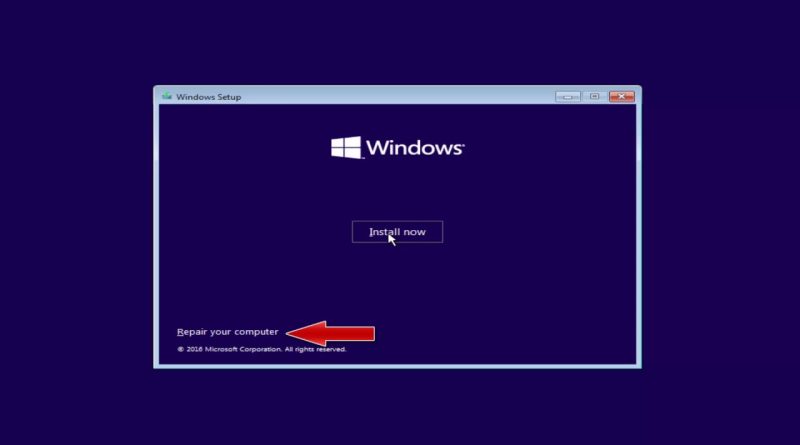
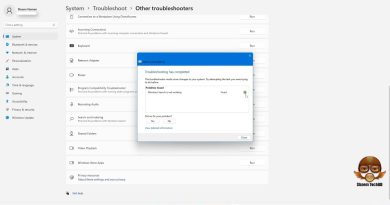


Did I help you? Consider a one time contribution to support new daily content on this channel. https://www.paypal.me/MDTechVideos
how did you get to your boot menu''';' my computer windows is locked
bro you saved my life thank youuu
Hoping I can get a reply to the following as someone else asked. "When I type "active", I get the following message: "The selected disk is NOT a fixed MBR disk. The active command can only bed used on fixed MBR disks" So I believe I may have a GPT SSD disk and that's why I see this msg. Any solutions please?
Thanks for you 🙂
dude you are the man!!!!
This works only for MBR-Partitions, not GPT Partitions
Works for me, thanks
did not fix my problem but its worth the shot. i guess
Thx a lot ❤️
Fine presentation for Windows, but what do you do if you have LINUX OS?
DUDE HOLY FUCK YOU SAVED MY PC
Sir,I was unnecessarily did a big mistake to command prompt, as I going to command prompt to change boot a code for how to fix a startup repair,startup setting through cmd.after I did that i was shutdown my laptop and then ON,it displayed on the top "Missing operating system"…Please tell sir,how i will clear that issue.🙏🙏
No list volume 🥺 help pleasr
Thanks ❤️ thanks ,
It's helped me ❤️❤️
دمت گرم به مولا
Thank you so much man
Help me
Error
Active command can only a fixed MBR disk
IVE BEEN TRYING FOR DAYS THANKS LMAO I THOUGHT THIS WASNT GONNA WORK
Very helpful.. Thanks dude
Will this delete my files
Thanks You Very Very Much. YOU SAVED ME FROM REINSTALLING WINDOWS 10 AND MY FILES THANS YOU VERRRRRY MUCCCCCCCHHHHHHH. LOVE U!!!!!
Worked… Thanks
FYI, if you have a GPT type Ssd. You dont need to bother typing 'active' command. Just the 'assign' command will help you out.
Thankkksssss
fanculo sto video e gli annunci! per scrivere diskpart ecce ecc, ci mette 20'
You can use sel for select vol for volume dis for disk par for partition and if Iam not mistaken lis for list to save time
Wait wait, can i format my pc when it showing "missing operating system" ??
you fucked up my computer
Useless guide, did not fix the issue.
When I typed active it said, "Diskpart has encountered an error: The request could not be performed because of an I/O device error. See the System Event Log for more information."
You are the best!
THANK YOU, HOURS OF SEARCHING AND YOU FIXED IT IN MINUTES
شكرا للتوضيح
الان عرفت مشكلتي وواضح انها في file system في ال c: تحول الى raw
من يعرف حل لهذه المشكلة كل الشكر لا اريد فقدان البيانات!
Vro thank uuuu u saved my ass before my father finds out😢😂😂
I tried resetting my laptop. Now, it says, "operating system not found"
like how my man only comments to people who are sastisfied and not the people who need help
Uh it only showed my usb which I booted from. 🙁
Still not working ?…..
Thank u dude 💕
I’m doing this before I’m doing this but I really hope this works
The Real Problem Of mines is Boot Mgr Is Corrupt So I Rebulid it in the System Reserved 500 Mb Parition
you're a legend, saved my drive
The goat🐐
Does this work on windows xp?
I love you my friend because you saved my horrible life
It helped me a lot
Thank you