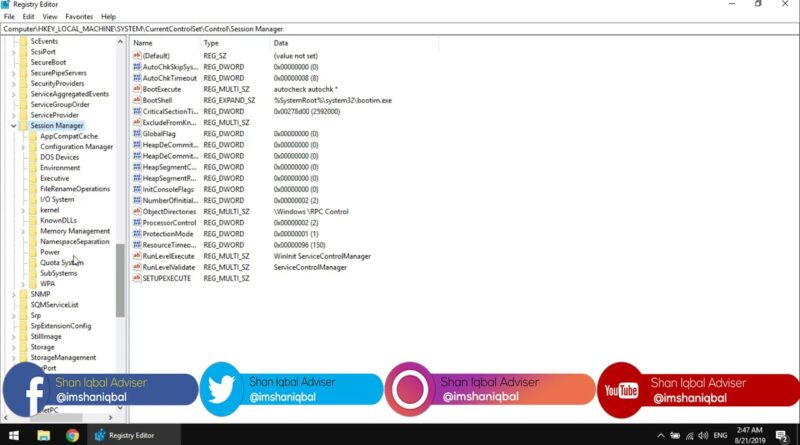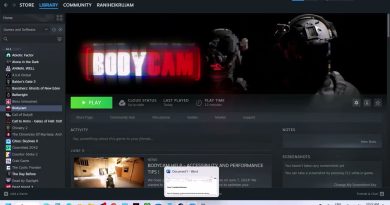How To Fix Out of Memory Error In Windows 10/7/8 or There Is Not Enough Memory | Solved 2019
Out of memory or system resources, Close some windows or programs and try again error or There is not enough memory to complete this operation – copying files. Problem is solved a quick solution working 100% without any error. Here is the location of file read here. Just follow the steps of the video and you will get your solution.
1: Open registry editor by pressing Windows + R or type in start bar (run)
2: Type (Regedit) in the run
3: ComputerHKEY_LOCAL_MACHINESYSTEMCurrentControlSetControlSession ManagerSubSystems
4: Windows File Double click on it
5: Change the ( SharedSection=aaaa,bbbb,cccc )
6: You need to change the value of bbbb and cccc.
In case that you are using an x86 operating system, set the value for bbbb to 12288 and the value for cccc to 1024.
In case that you are using an x64 operating system, set the value for bbbb to 20480 and the value for cccc to 1024.
Exit the Registry Editor and reboot your computer for the changes to take effect.
I have set my goal to achieve 500 Technology videos target on my channel so guys support me in this effort. I hope your love and support is enough for my motivations.
If you have any request for any tech issue or facing problem on websites please let me know in the comment section I would love to help you.
If you have any question or request please feel free to contact me. Don’t forget to subscribe my youtube channel and press the bell icon for latest videos. If you have any request kindly leave your comment on any video I will make video for you.
***********************************************
Social media:
***********************************************
Facebook: https://www.facebook.com/imshaniqbal
Instagram: https://www.instagram.com/imshaniqbal/
Twitter: https://twitter.com/imshaniqbal
YouTube: https://www.youtube.com/imshaniqbal
I believe all content used falls under the remits of Fair Use, but if any content owners would like to dispute this I will not hesitate to immediately remove said content. It is not my intent to in any way infringe on their content ownership. If you happen to find your art or images in the video please let me know and I will be glad to credit you.
“Copyright Disclaimer Under Section 107 of the Copyright Act 1976, allowance is made for “fair use” for purposes such as criticism, comment, news reporting, teaching, scholarship, and research. Fair use is a use permitted by copyright statute that might otherwise be infringing. Non-profit, educational or personal use tips the balance in favor of fair use”
#memoryerror #windows10 #solved
how to repair windows 7