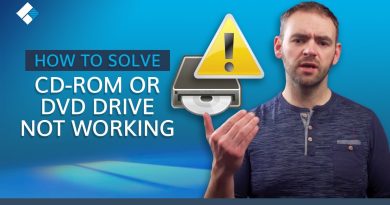How to fix Phoenix Os wifi problem in hindi | Phoenix Os wifi not working in Hindi 2020
ABOUT THIS VIDEO :
hello guys in this video i am going to share how to fix wifi problem in phoenix os in hindi – so if you are facing this type of problem then you can watch this video till the end.
Thank You
#taknikinigga
Follow This:
Download the init.sh file form the given link. you need ES File Explorer. Copy the init.sh file to the etc folder and make sure to delete or replace with the earlier file. now reboot Phoenix and then the wifi connectivity problem is solved.
File Link: https://drive.google.com/file/d/1HkPPXJUVh2KvwQ3Fx62lC8qoqr57gdJs/view
FOLLOW ME:
Instagram: https://www.instagram.com/taknikinigga
Facebook: https://www.facebook.com/taknikiniga
twitter: https:www.twitter.com/taknikiN
MORE INTRESTING VIDEO ON THIS CHANNEL
VIDEO TAGS:
#phoenixos #wififix
DESCRIPTION TAGS:
how to fix phoenix os wifi problem,
how to fix phoenix os wifi not connecting,
how to fix phoenix os wifi authentication problem,
how to fix phoenix os wifi not showing,
how to fix phoenix os wifi,
how to fix phoenix os wifi not connecting,
how to fix phoenix os not booting windows 10,
how to solve phoenix os wifi problem pc mentor,
how to fix grub error in phoenix os windows 10,
how to fix phoenix os not booting in windows 7,
how to fix grub error in phoenix os windows 7,
how to fix mic problem in phoenix os with es file explorer,
how to repair windows 7