How To Fix PPT PowerPoint File is not Opening in Windows 10 PC
In this video I will show you guys how to fix pptx file not opening in your windows 10 computer, you can also try this method on your windows 7 or 8 pc or laptops.
Note:- This video has followed all the Youtube community guideline rules. The purpose of this video is to share My knowledge with everyone that is totally Legal, Informational and for Educational purpose. I totally do not support any types of illegal acts or videos.
The videos are completely for legal purposes. Also, this video is working for me maybe it will not work for you, So do it at your own risk if anything goes wrong I’m not responsible for that.
My YouTube Parts –
1. Mic : https://amzn.to/2GEtCwi
2. Microphone Stand : https://amzn.to/2kg3JKw
3. Headphone : https://amzn.to/2x2Rdaf
4. Phone : https://amzn.to/2LfgKQN
5. Strip LED Light : https://amzn.to/2KGSyFW
6. Camera : https://amzn.to/2UkDHtb
___________________________________
Background Music Credit Foria – Break Away [NCS Release] : https://youtu.be/UkUweq5FAcE
___________________________________
Please Do Like, Share & Subscribe -Need Your Support
Subscribe: https://www.youtube.com/channel/UCf3jRtMiA4ZVlbNUzrt2mMw?sub_confirmation=1
Youtube: https://www.youtube.com/channel/UCf3jRtMiA4ZVlbNUzrt2mMw
Facebook Page: https://www.facebook.com/TapanYT/
Instagram: http://instagram.com/TapanHazrax
#pptnotopening #solvepptproblem #office
how to repair windows 7


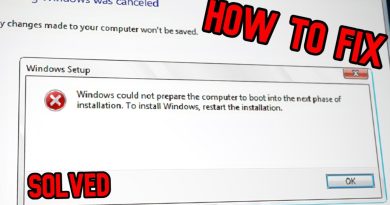
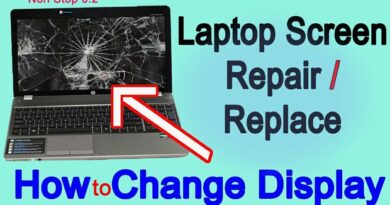
Fixed within a minute,Thanks a lot❤
There is no unlock area for me😥
Didint work tho
I have been struggling the whole month to fix same problem and as you advised it fixed! Thanks a lot man !
There is no unlock option here.
Thanks a lot sir
Thank you big help
Amazing! It worked! 👏
yeah but i dont have the unblock button
It work! But I have to do this for all the files in my laptop, is there another method for all to work at one go?
Thank you very much ❤ useful video
thank you man.. u saved me!
oh bro i was just sitting stuck , what a super video just 30 seconds to fix pps thanks aa loot
thak you so much
Thankyou so much
new subscriber here, I tried to follow the recommendation that I have to off my anti virus, and it takes ages to on and off mine but nothings happen, Good thing I watched your video. thank you, it takes me 1 sec by just following your vid. whoaa! that was really helpful
Bro, you saved my ass!
Thanks it was really helpful.
When I click it, it doesn’t bring up a security option. When I go to reopen it goes straight into a download and still won’t open. How do I fix that?
still not opening. infact the ppt application itself is not starting