How to Fix Preparing Automatic Repair Windows 10 | Automatic Repair Your PC did not start correctly
How to Fix Preparing Automatic Repair Windows 10 | Automatic Repair Your PC did not start correctly
Hi guys here I showed up in this tutorial how to fix preparing automatic repair windows 10 and windows 11
If the Windows 10 or Windows 11 fails to boot, then Windows will launch its built-in tool which is known as Automatic Repair tools to attempt to repair Windows Startup problems.
But Automatic Repair has some limitations. Sometimes, Automatic Repair tool fails to repair Windows Startup problems and Windows generate an error message, like – “Automatic Repair Couldn’t Repair Your PC”, “Your PC Did Not Start Correctly”, “Startup Repair Couldn’t Repair Your PC”
In that case, at first you need to identify the causes behind Windows Automatic Repair, this could be due to missing or corrupted systems files, including problems with Windows Registry, incompatible hard drives, file corruption in Windows Boot Manager, or even a faulty Windows Update.
However, if you stuck in Windows Automatic Repair then don’t worry here’s some proper solution that can surely help to fix the problem.
—————————————————————————-
🔵 Related Tutorials to Fix Windows Automatic Repair:
🔵 Upgrade to Windows 11 – https://youtu.be/MrKLXy5GeT0
🔵 Make a Windows installation media – https://youtu.be/qBGURLtXbVk
🔵 How to Reset Windows 10 – https://youtu.be/DI5qKEb7jG4
🔵 Windows Automatic Repair Advanced Fixes – https://youtu.be/-DSIfh08fpM
—————————————————————————-
🔽Time Stamps🔽
0:00 – Preparing automatic repair Windows 10
0:52 – Causes behind Automatic Repair
1:22 – Restart Method
6:18 – Run check disk utility to fix hard disk error
8:33 – SrtTrail.txt error fix
11:01 – How to disable Automatic Repair
12:45 – Reset Windows settings
——————————————————————
Of course, let us know your opinion.
Please Like, Comment we need your support.
And guys please don’t forget to Subscribe our channel ASA Technical.
Thank you.
how to repair windows 10


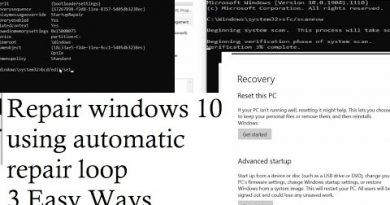

My window c; drive is locked by bitlocker hod to unlock c; drive
Very simple and helpful solution….has worked twice already…
THANKS A TON!!!
What a noob not working
Thank you soooo much, it really workkkk
Bro both step didnot works
It helped
Thank you very much Man U saved me. I tried many many tutorials and none of them worked for me but your first method did. Thank you very much. God bless
Good fake fuck you
Only 4th method matched but still my pc is unable to start
Can you please tell me solution?
I am using Dell
Even I sent laptop to repair centre but they didn't repair
Thanks broo love uu😘😘😘
Hi,mine is hp windows 11…..when i try to enter automatic repair mode by clicking power off button 3 times its not working….i have tried to enter by clicking it for seconds for 4,5 times but its still not showing anything other than the blue screen
It didn’t solve my problem
Preparing automatic repair.. i face this problem in my asus intel core i5. Pleas give ne solutions.
When I hold the shift key it still does it
Thanks man it works 100/100
Sir can you help me i forgot my password I can't go to the diagnostic page
Not working
when i restart my pc it will not on but both fan are on