How To Fix Printer Issues In Windows 7/8/10
This tutorial will show you guys how to diagnose printer issues in Windows 10.
This tutorial will apply for computers, laptops, desktops,and tablets running the Windows 10, Windows 8/8.1, Windows 7 operating systems.Works for all major computer manufactures (Dell, HP, Acer, Asus, Toshiba, Lenovo, Samsung).
how to repair windows 7



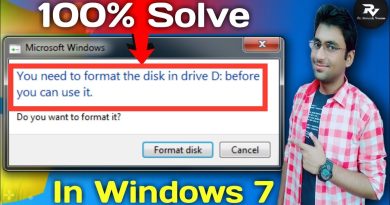
Did I help you? Consider a one time contribution to support new daily content on this channel. https://www.paypal.me/MDTechVideos
i recently just installed windows 10 32bit on a win 7 32 bit system , everything is ok with my laptop but when i plug printer into usb and power printer up i then goto document and it says on screen its printing but no print out on printer on papaer its a hp photosmart 7760
I have an Mac for my printer but its in another room and I'm lazy……..
btw thanks!
Couldn't complete troubleshooting because error message came up for it. Do you have a tutorial on how to fix that?
I can't find the model number in the add new printer section.it says update Windows.shiuld I update it
tnqs bro
Thx that was helpful
thank you bro. my printer worked
This still works as long as you which virtual USB port your printer is plugged in to. Thanks
Worked great MDTech, thanks for helping resolve my printer not working issues. Now the printer is working fine with no offline messages or error messages.
thanks my bro! took me 1 hour to find the solution XD thanks!
Thank you, in my case after trouble shooting I had the USB connected to the 3.0 port instead of the 2.0 and that solved the problem. Again thank you, great help !
Thank you so much for your help. I was going crazy and I am not a computer wize thank you. 🌹