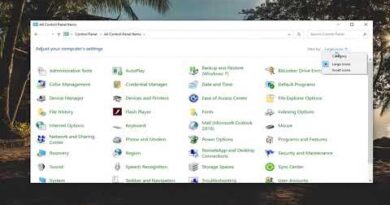How To Fix Profile Error in the Microsoft Edge Browser [Solution]
How To Fix Profile Error in the Microsoft Edge Browser [Solution]
In this tutorial, we will look at what the Microsoft Edge Profile Error is and how you can go about fixing it on your Windows device. The Microsoft Edge Profile Error is a problem that occurs when Microsoft Edge fails to load the user’s profile. This can happen for several reasons, including corrupted files, outdated drivers, or a problem with the user’s Microsoft account. When this occurs, the user will be presented with an error message that says “Something went wrong. We can’t sign you in right now. Try again later.”
There could be a multitude of other reasons you’re experiencing these issues. The easiest and most probable way to fix this issue is by trying to log in to your profile using other methods. There are easy workarounds to the problem such as creating a new user profile, updating, repairing, or resetting your Edge.
Update Microsoft Edge:
1. Start Microsoft Edge
2. Click on the three dots in the top right corner of the window.
3. Scroll down and click on Help and feedback.
4. Click on About Microsoft Edge.
5. Edge will check for and install any updates. If there are no updates, you will find a “Microsoft Edge is up to date.” prompt under the About section.
6. Restart Microsoft Edge.
Repair Microsoft Edge:
1. Press Windows + I to open Settings.
2. Click on Apps.
3. Click on Apps & features.
4. Search for Edge in the search bar under App list.
5. Click on the Microsoft Edge.
6. Click on Modify.
7. A window will pop up saying that repairing requires an Internet connection. Make sure you are connected to the Internet and then click on Repair.
Issues Addressed In This Tutorial:
how to fix profile error Microsoft Edge
Microsoft Edge profile error something went wrong
Microsoft Edge profile 1 error
profile error in edge
how to fix profile error on windows 11
how to fix profile error on chrome
profile error Edge
Microsoft edge profile error
MS Edge profile error
Microsoft Edge profile picture not updating
fix profile error on Microsoft Edge
Edge profile error
Microsoft Edge profile error message
Edge profile error something went wrong
Edge profile error some features may not be available
Microsoft Edge profile error some features may not be available
The Microsoft Edge profile error is a very common issue that mainly appears on launching the browser. The error means that Edge has failed to sign in to your profile.
There can be various reasons behind the profile error. But among all, the common culprits are corrupt browser data, overprotective third-party antivirus programs, unnecessary browser extensions, browser updates, or simply a glitch in the browser experimental feature.
Thank you for watching this tutorial! I hope you found the information valuable and that it helps you on your journey. If you have any questions or suggestions, please leave them in the comments below. Don’t forget to like and subscribe for more content like this. Stay curious, keep learning, and we’ll see you in the next video!
Disclaimer: This channel doesn’t promote any illegal contents, all content are provided by this channel is meant for educational purposes only and share my knowledge with everyone that is totally Legal, informational. And followed all the Youtube community guideline rules. The videos are completely for Legal.
#microsofttutorial #how #microsoftedge #fix
how to repair windows 7