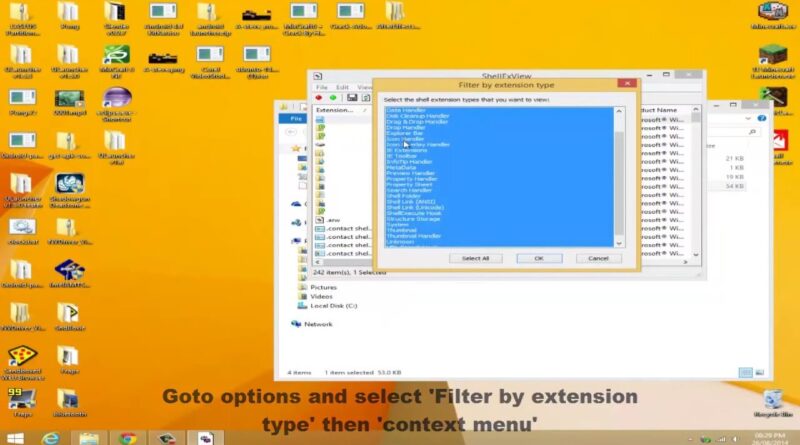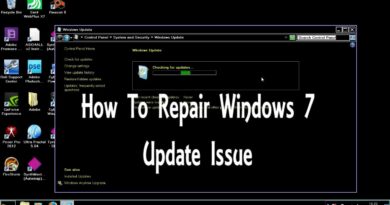How To Fix Right Clicking Crashing Windows Explore
Link To shexview ; http://goo.gl/abbLU
1.Download And extracted files to a folder
2. then run as admin the .exe file
3.The Go upto the top bar and find options
4.click on options and tick of( filter by extension type)
5.hold ctrl key and click on all the pink apps
6.go upto the top right corner and click on the red button
7. exit off everything and press crtl alt delete keys all at the same time
8. the click on task manger
9.find ( Windows Explorer)
10. Right click on it and then press end
This video footage was originally made by the (hackerdude)
how to repair windows 10