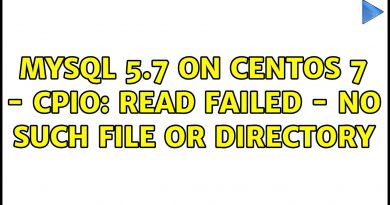How to Fix Roblox Error Code 268
🛠️🎮 How to Fix Roblox Error Code 268: Troubleshooting Guide! 🎮🛠️
Roblox error code 268 can stem from various causes, including server issues, cheats or mods, third-party software, or Internet problems. In this video, we’ll explore multiple solutions to help you resolve this frustrating error and get back to enjoying your Roblox experience!
📚 Tutorial Breakdown:
0:00 – Introduction
0:12 – Restart Your Device or Restart Roblox App
0:22 – Run Roblox as Administrator (Windows Users)
0:40 – Check Wi-Fi Connection
0:57 – Check if Roblox is down
1:12 – Uninstall and Reinstall Roblox
1:18 – Clear DNS Cache (Windows Users)
2:01 – Remove Cheat or Mod Programs
2:12 – Wait and Reach Out to Roblox Support
🔄 Restart Your Device:
➡️ Simply restart your device to refresh system settings and connections.
🔄 Restart Roblox App:
➡️ Close the Roblox app and reopen it to clear any temporary issues.
⚙️ Run Roblox as Administrator (Windows Users):
➡️ Search for “Roblox Player” and select “Run as Administrator.”
📶 Check Wi-Fi Connection:
➡️ Ensure your Wi-Fi is working properly by restarting your router.
🛠️ Check if Roblox is down:
➡️ Go to Downdetector.com or status.roblox.com and check if Roblox is down.
🔃 Uninstall and Reinstall Roblox:
➡️ Remove Roblox from your device and reinstall it to fix any corrupted files.
🛠️ Clear DNS Cache (Windows Users):
1️⃣ Open Command Prompt as administrator.
2️⃣ Type the following commands:
ipconfig /flushdns
ipconfig /registerdns
ipconfig /release
ipconfig /renew
3️⃣ Restart your computer.
🚫 Remove Cheat or Mod Programs:
➡️ Uninstall any cheat or mod programs that violate Roblox’s terms of service.
⏳ Wait and Reach Out to Roblox Support:
1️⃣ If none of the above solutions work, wait for 24 hours and try again. If the error persists, contact Roblox support for assistance.
That’s it for today’s troubleshooting guide! I hope you found these solutions helpful in resolving Roblox error code 268. Don’t forget to like and subscribe for more helpful content, and feel free to leave a comment if you have any questions. Thanks for watching! 🚀🎮
by How-To Authority
windows server dns