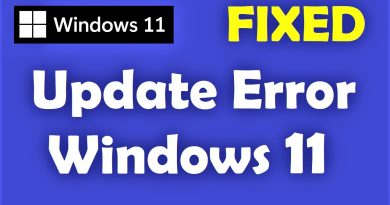How to fix Signature Freeze Issue Outlook – 2 Methods
In this tutorial I will show you how to fix the signature issue in Outlook.
If you click on signature and Outlook freezes or doesn’t open signature, then you need to follow these steps.
Get Microsoft Office 365 Personal 12 Month Subscription
https://amzn.to/3gvhPmP
Microphone used for recording:
https://amzn.to/2EmdF2e
Video Card my PC uses (NVIDIA GTX 1660)
https://amzn.to/3aNl2vJ
Processor my PC uses (i5-8400)
https://amzn.to/3hhackd
LED Strip for PC:
https://amzn.to/31hJqTk
1 Method) Go to Settings – Apps. Search for for Microsoft Office Desktop Apps. If you see it, go ahead and uninstall it. After uninstall restart your computer.
2 Method) Open Registry Editor and search for the following key:
0006F03A-0000-0000-C000-000000000046
Keep searching for this key until no search results appears in the registry. Close the registry and Open Outlook. Your signature issue with Outlook should go away after you do this.
Follow me & Request Tutorials @
Twitter: https://twitter.com/MannyTutorials
Instagram: https://www.instagram.com/MannyTutorials/
Facebook: https://www.facebook.com/MannyTutorials/
#outlooksignature #signatureinoutlook #fixsignatureoutlook
how to repair outlook 2016