How To Fix Sony Xperia Companion Entry Point Not Found Error Solution (KERNEL32.DLL)
Update KB2533623 link
https://talk.sonymobile.com/t5/PC-Mac-Software/Cannot-Install-Xperia-Companion/td-p/1166647
Update KB2533623 Microsoft download link
https://support.microsoft.com/en-us/help/2533623/microsoft-security-advisory-insecure-library-loading-could-allow-remot
In this video we will see how to fix The procedure entry point SetDefaultDllDirectories could not be located in the dynamic link library KERNEL32.dll. Error on your pc. This solution will work on Windows 7, Windows 7 for x64-based Systems, Windows Server 2008 R2 for Itanium-based Systems, Windows Server 2008 R2 x64 Edition, Windows Vista, Windows Vista for x64-based Systems, Windows Server 2008, Windows Server 2008 for Itanium-based Systems, Windows Server 2008 x64 Edition. We are going to Download System Update KB2533623 and install it to fix this problem. This error(software setup failed) generally appears when you try to install some software(Sony Xperia Companion/sony pc companion, discord,photoshop,Microsoft Office 365,skype,iTunes,dirt 3,gta v,adobe illustrator,mafia 2,filmora,black ops 2,dreamweaver,tomb raider,nfs,flash,kies) on Windows 7 Service Pack 1 and other some windows os. If you are getting this error in other Windows Versions(Windows XP, Windows Vista,Windows 7,Windows 8, Windows 8.1,Windows 10,Windows) you can either update your os(install any service packs and patches from official Microsoft Website, You can also use Windows Update option to fix this issue) or you can also contact Microsoft for help at- https://support.microsoft.com/en-us
If you are getting this error with google chrome remove all temp appdata on Windows And try to uninstall/reinstall Chrome.
Follow these simple steps to fix The procedure entry point SetDefaultDllDirectories could not be located in the dynamic link library KERNEL32.dll.
1) Open File Explorer
2) Right Click On Computer And Select Properties
3) Note Whether your operating system is 32-bit or 64-bit
4) Copy following link – https://talk.sonymobile.com/t5/PC-Mac-Software/Cannot-Install-Xperia-Companion/td-p/1166647
5) Open your web browser
6) Right click on address bar and select paste and go
7) Click On Microsoft Support Link – https://support.microsoft.com/en-us/help/2533623/microsoft-security-advisory-insecure-library-loading-could-allow-remot
8) Download System Update KB2533623 (I am downloading for windows 7 64-bit,download update according to you operating system version)
9) Click Download
10) Save File
11) Open Download Folder
12) Install Update
13) Click Restart Now
14) Now open setup that showing setDefaultDllDirectories error
Done! Problem solved
The procedure entry point SetDefaultDllDirectories could not be located in the dynamic link library KERNEL32.dll. fixed
Contact Us
Facebook : https://www.facebook.com/SoftTrickChannel
Wikipedia : https://en.wikipedia.org/wiki/User:SoftTrick
Twitter : https://twitter.com/SoftTrickChnl
Instagram : https://www.instagram.com/softtrick
Reddit : https://www.reddit.com/user/SoftTricks
Tumblr : https://www.tumblr.com/blog/softtrickchannel
Youtube :
Desktop Wallpaper Photo
Miguel Á. Padriñán
Link – https://www.pexels.com/photo/art-leaf-white-flower-68558/
Background Music Provided by NCS (Nocopyrightsounds)
Electro-Light – Symbolism
Link- https://www.youtube.com/watch?v=__CRWE-L45k
Follow artist
Electro-Light
https://www.facebook.com/ElectroLightOfficial
Tweets by ElectroLightEDM
https://www.youtube.com/user/ElectroLightOfficial
Follow NCS
Snapchat: ncsmusic
24/7 Radio: http://ncs.io/Radio
http://instagram.com/NoCopyrightSounds
http://facebook.com/NoCopyrightSounds
http://twitch.tv/NoCopyrightSounds
Tweets by NCSounds
http://spoti.fi/NCS
how to repair windows 7
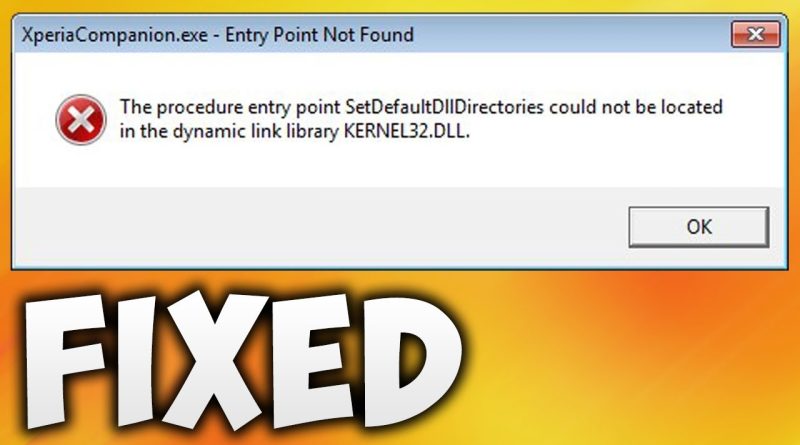



Sir 32 bit nundi 64 bit ki change avvicha
How to prepare im notepad…plz tell sir
bro its help me so much thank you!!!!!!
doesnt work anymore the link is broken what now?
ye page to not found aa rha h
Here's the link that's not broken as yet https://web.archive.org/web/20200225191104/https://www.microsoft.com/en-us/download/details.aspx?id=26767
Installer encountered an error: 0x80070422 hpw is this sir
thanks
Is this working on loptop windows home?
thanks soo much
thank you bro
Thanks bro
link moved
how about for 32bits
Love you! 💖
Thank you so much
Hi why im want to download as item 7) above but the file was not found? can u help me?
Thanks, worked for me…
It works! thanks so much 🙂
I've already installed the Window 6.1 KB2533623 but I didn't press restart . Now I want to activate it but I can't cuz it's already been installed. How can I restart ??
Top solution! L'unica che funziona davvero! Bravo!
I'm windows xp, what can I do
You sir are a life saver! We need more people like you on this planet
Thank man, you save my time.
it works man thanks mate
Thank you, i can't install a controller official.
worked like a charm. was trying to install the pia update and got that error. thanks
сенкю вери мач ))))
Installer encountered an error; 0x80070424
the specified service does not exist as an installed service.
Now it says im using windows 6.1 and the app is 7.0 or higer compatible, any help?
thanx broooo……………
Thank So much
thnks
Link plz
thanks
thank you!
thx very much you are the best
Thank you yaar Tumhare video Se Muje kafi madat mileli thanks
windows 7 me apne aap bar bar Internet chalu ho ja raha hai solutions please
Sir can you make a video of this for a 32 BIT SYSTEM TYPE of windows 7 ultimate, thanks
thank sharing sir
Thank you
What's the sound's name pls