How To Fix, Sorry This Application Cannot Run Under a Virtual Machine on Windows 10/8/7
Sorry this application cannot run under a virtual machine, this is an error that you get on your Windows PC while trying to run any application that doesn’t support virtual machine. Although these application gives you that error message of not being able to run under a virtual machine, you will be able to do it by changing some configuration on your computer. So, on this video, I will show you how we can run any application on virtual machine like virtualbox or vmware that shown an error message as sorry this application cannot run under a virtual machine.
For this basically what we do is, we change the configuration on our computer, so the application will think that it is running on a real machine instead of a virtual machine.
You will be able to run any application on virtual machine (Virtualbox or VMware) that shows an error message as sorry this application cannot run under a virtual machine after following all the steps on this video.
how to repair windows 7
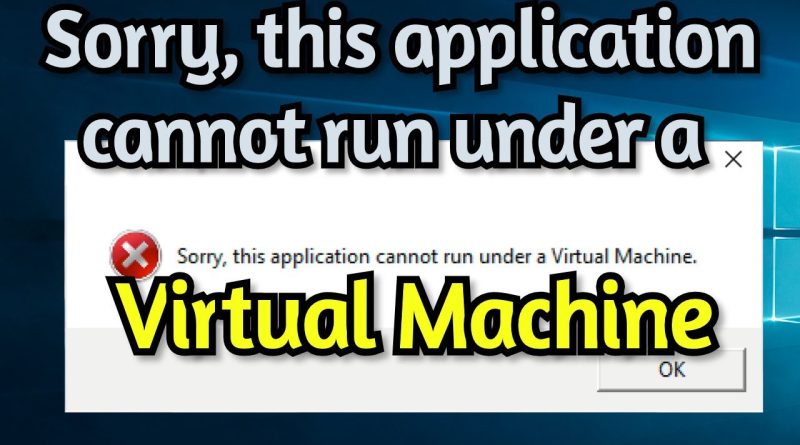



idont have that
i changed the value but it can not save? 🙁
JEDI GOVNA
Not working
🥳
11 WINDOWS !!!!!!!
thank you this really helped!
Add monitor_control.restrict_backdoor = "TRUE" and hypervisor.cpuid.v0 = "FALSE" to your .vmx file
Which didn't work out for me
for those who this step didn't worked, follow my steps:
shut down your vmware machine and go to where you saved your vm machine files mine is(on host machine): D:DocumentsVirtual Machines and open the machine in notepad mine is Windows 10 x64.vmx and put hypervisor.cpuid.v0 = false on the first line, save the file run your vmware.
I deleted everything in that box and it worked for me
doesn't work !!!!!!!!!!!!!!!!!!!!!!!!!!!!!!!!!!!!!!!
If you're using Parallels and easy anticheat and encounter this error, follow those same steps to the registry and delete whatever is in the box and replace it with exactly what he has for the nobox registry edit, and go. every single time you shut down you will need to do this Parallels restores the registry file information to default on restart, and I haven't figured out a way, if there is one, to stop that. Hopefully this helps someone.
It didn't work for me. And I want to delete the virtual machine, cuz it keeps giving me that same error message. Pls help me
thanks for breaking my vm
mine says
ALASKA – 1072009
BIOS Date: 05/11/16 09:26:46 Ver: V2.60
still get error
Thank you suja blya bro.
Didn't work in HyperV
nope i dont have system bios 0:53
edit-found it but no v box
does not work for genshin impact
So what if in the system you dont have VBOX-1
I'm not even using a virtual machine….
When i restarted computer everthing back to normal… Can you help me pls with that?
hice eso y me sale error, 🙁 deslike
dude im not even in a VM and i get this error!
I turned off vtd that was the solution that worked for me
i get this error on my physical machine can someone pls help me
This tip did not work for me, after a reboot the values would be reset. I'm using VMware and what worked was adding this to my .vmx file: hypervisor.cpuid.v0 = false
The VM has to be powered off.
Do you have to do it to the real pc ?
Didn't worked
❤️❤️❤️
work for PD?
it doesn't work for me..
Still doesn't work for me, too
Niu bi
U EARNED A DISLIKE DOOO DOOO HEAD
Am i the only one this has worked for instantly?
what about if its in hyper v?
it didn't work… W10 and VirtualBox
Didnt work