How to Fix Steam Error 105 ⚠️ Steam Error Code 105
Facing Steam Error 105? In this video, we’ll show you how to fix Steam Error 105 on Windows 10 and Windows 11 with simple steps. Learn how to clear your browser cache, check your internet connection, update network drivers, and more! Whether you’re experiencing “steam no internet connection” or need to “fix steam error code 105,” we’ve got you covered.
❤️ Subscribe to the channel
https://www.youtube.com/@tech.upskill?sub_confirmation=1
💲 For support on PayPal
https://www.paypal.com/paypalme/KhalilSS
Social Media links
💬 – ضع بصمتك – https://forms.gle/ydUV82v6qRR292kC9
🎵 – TikTok: https://www.tiktok.com/@khalil.techs
👥 – FACEBOOK: https://www.facebook.com/Khaliloz160
📸 – Instagram: https://www.instagram.com/khaliloz160
🔎 Commands mentioned in the video
⌘ ipconfig /flushdns
⌘ netsh network reset
⏱️ Timestamps ⏱️
00:00 Intro
00:15 Step 1
01:06 Step 2
by Tech Upskill – خليل شيخ سالم
windows server dns

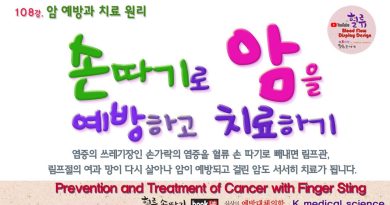


🔎 Commands mentioned in the video
ipconfig /flushdns
netsh network reset
Your video is not seo friendly. Less views. Ensure SEO