- Openstack 3 Node Cluster on Ubuntu – Installing and Configuring Nova on Compute Node
- Subnetting Explained | What is Subnetting | What is IP Address | Tecademy | #subnetting
25 thoughts on “HOW TO FIX Stucked "Preparing Automatic Repair”
Comments are closed.
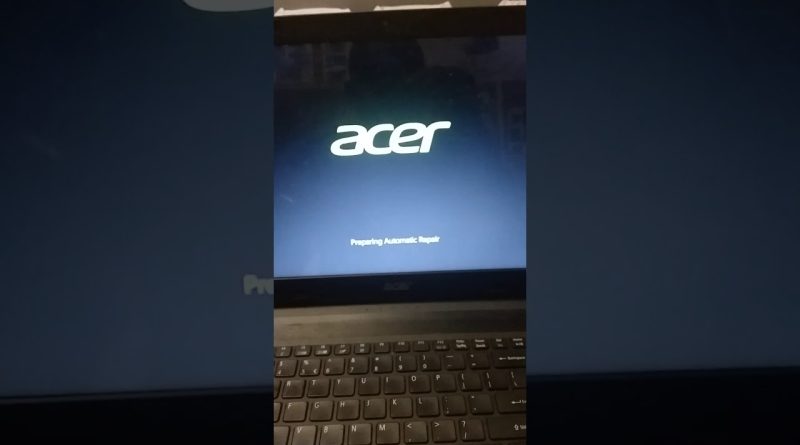



Sony-F10
Acer-Alt + F10
HP-F11
Asus-F9
Samsung-F4
Dell/Alienware – F8
Lenovo – F11
MSI-F3
I have that problem too. How can I do?
Facing same issue f2 f10 nothing working for me
I need halp this laptop
Plz I need halp wit this laptop
If you press any key then you notice the blue light will turning on and the screen as well. Then Replace your keyboard, i fixed the same issue "Preparing Automatic Repair" if you know how to open the unit then remove the keyboard flex and then short the two keys or pin. the last pin and the 2nd pin so that your loptop will turn on normally but only the mouse pad will work at this time because you remove the keyboard flex but this will work in normal now the "Automatic Repair" will no longer appear and you will se your lockscreen as in normal working. This will work if you press any key then the unit will ON. This is 100% working experience
preparing automatic repair not open😂😂😂😂 please help
am same problem please please help
Im having the same problem please help
Tell us how did you repair it, because i have the same computer same problem, I've tried everything nothing works. How it became that way i was updating windows the after thats what i got.
Please help
I just got same problem on my pc. Help
help same laptop what Acer aspire 5 10th gen. how can i fixed this
currently experiencing this problem, Can anyone help me pls
Mine works , when i open safe mode and shut down and power on it back … It works normally without appears automatic repair
Your problem solved or not ???
How about the Asus laptop
I am getting same problem what to do???
What do I do if it switches on, this screen pops up and withing 5 seconds the computer switches off and won't turn back on?
I feel like an idiot
How about press f2 when started go to advanced menu in Bios and change SATA mode to AHCI, hope it's work
I have the same situation try a lot of things and nothing help
Try changing the ram
It appeared diagnosing your PC.
Acutally i have installed new w10 at night at 3 pm
Everything was good but at morning evrything this issue arised my issue has not been resolved yet kindly help me
Whenever I'm clicking on cammand prompt button they are showing me enter an password of your sign in account
Whatever i write they are showing me its incorrect kindly help