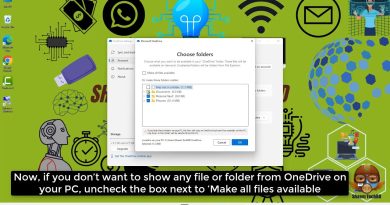How to Fix the Minecraft "GLFW Error 65542: GLFW : The Driver Does Not Appear to Support OpenGL
How to Fix the Minecraft GLFW Error 65542: GLFW : The Driver Does Not Appear to Support OpenGL
The majority of users that have been struggling with this error code were able to fix the GLFW Error 65542 by copying the missing opengl32.dll file manually into the JRE (Java directory). If that doesn’t work or you want to avoid doing any manual modifications to the JAVA directory, you can also reinstall every GPU driver in order to ensure that the opengl32.dll file gets reinstalled.
Besides, if you are using a DisplayLink software on the computer, this may also cause this trouble owing to some compatibility issues. Uninstall this driver and you won’t get the GLFW Error 65542 while playing Minecraft games. Make sure to keep your graphics card up to date. An obsolete display driver may also result in similar bugs. Let’s explore the solutions in detail.
However, if you’re encountering this issue with the Java version of Minecraft, this problem can also be facilitated by a conflict with a DisplayLink driver. In this case, you can fix the issue by uninstalling the conflicting driver and re-launching the game.
This tutorial will apply for computers, laptops, desktops,and tablets running the Windows 10, Windows 8/8.1, Windows 7 operating systems.Works for all major computer manufactures (Dell, HP, Acer, Asus, Toshiba, Lenovo, Samsung).
how to repair windows 7