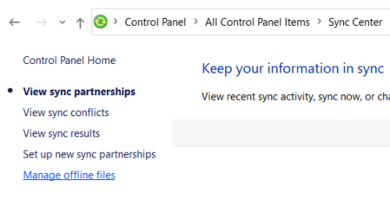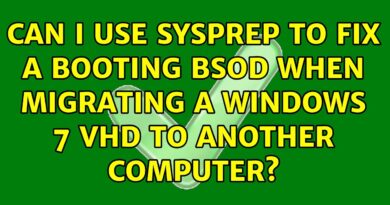How to Fix There is a problem with Windows Installer package
How To Fix Windows Installer Package Problem.
ComputerHKEY_CLASSES_ROOTMsi.Packageshellrunas
Install as & adminstrator
ComputerHKEY_CLASSES_ROOTMsi.PackageshellrunasCommand
msiexec /i “%1”
Most programs can be installed on Windows computer normally. Only a few require administrator’s permission. In normal situations installation proceeds, smoothly without encountering issues – but unstable network access can cause problems. Also, sometimes, the error might appear if you fail to uninstall a program successfully. At times, you may even see a There is a problem with this Windows Installer package message when you go on to install a program along with an error 1720, 1721, 1722, etc.
This tutorial will apply to computers, laptops, desktops, and tablets running the Windows 10, Windows 8/8.1, Windows 7 operating systems. Works for all major computer manufactures (Dell, HP, Acer, Asus, Toshiba, Lenovo, Samsung).
There is a problem with this Windows Installer package
there is a problem with this windows installer package. a DLL required for this install to complete
To fix this problem, here are a few things you could try. It could happen for any program – but has been known to commonly happen with Apple iTunes, Java, etc.
Follow me,
Instagram:- https://www.instagram.com/bhagatjitechnical/
Facebook:- https://www.facebook.com/Bhagatjitechnical
Twitter:- https://twitter.com/meshubhambhagat
Blog:- https://bhagatjitechnicalofficial.blogspot.com/
Telegram Group:- t.me/BhagatjiTechnical
Email address:- bhagatjitechnicalyt@gmail.com
#BhagatjiTechnical Bhagatji Technical
package
windows installer package error icloud
windows installer package not working
windows installer package error
windows installer package error itunes
windows installer package error windows 10
windows installer package error windows 7
windows installer package fix
windows installer package windows 7
windows installer package problem
how to repair windows 7