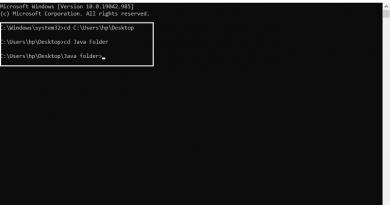How to fix "Unable to run bootsect to make the USB device bootable" Windows 8.1
When i try to create a bootable USB device using the Windows 7 USB DVD Download Tool, i am seeing the status “Files copied successfully. However, we were unable to run bootsect to make the USB device bootable.”
Solution: This may happen if your’e trying to create a 64 bit bootable usb device from a 32 bit version of windows. Because, bootsect.exe file is missing in the Windows 7 USB DVD Download Tool installed directory. So, download “bootsect.exe” and save it to the location, where you have installed Windows 7 DVD USB Download Tool.
Bootsect download link – http://1drv.ms/1o2dYSA
how to repair windows 7