How to Fix unarc.dll and isdone.dll Errors on Windows 7/8/10
How to Fix unarc.dll and isdone.dll Errors on Windows 7/8/10.
Commands Used:
sfc /scannow
dism.exe /Online /Cleanup-image /Restorehealth
A unarc.dll cannot be found or unarc.dll is missing error message, or something similar might pop up when the unarc file is missing or corrupted.
The exact error messages might vary, but they will all include references to the unarc file. The unarc DLL error code 1, might be due to your antivirus settings. Disable it and check for the problem.
Some users have stated that a unarc.dll error message pops up when they try to install or run games in Windows 10. Consequently, the games don’t run or install when the error occurs.
In this case, the error message you may see states that An error occurred when unpacking:archive corupted! Unarc.dll returned an error code:-7. You can also see some variations of this message.
Issues addressed in this tutorial:
unarc.dll returned an error code 1
unarc.dll returned an error code 11
unarc.dll returned an error code 14
unarc.dll returned an error code 12
unarc.dll returned an error code
unarc.dll error code 6
unarc.dll archive data corrupted
unarc.dll and isdone.dll download
unarc.dll and isdone.dll error
This tutorial will apply for computers, laptops, desktops, and tablets running the Windows 10, Windows 8/8.1, Windows 7 operating systems. Works for all major computer manufactures (Dell, HP, Acer, Asus, Toshiba, Lenovo, Samsung).
how to repair windows 7

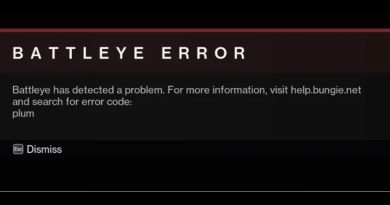


hello, i've done all of this and even tried some more methods and still something is wrong withs my dll library and can't unpack game im trying to install since 2 days already, need to admit thats its fresh after win reinstall
I love you brother! Thank you very much! Wish you all the best and keep going! Deserved subscribe
OBRIGADO . me salvou .-BR
unarc.dll returned an error code -5 please help
Not working for me, I don't know what i do wrong😂
Love the elevator music for the waiting parts. It did not work sadly.
dies this work on game setups?
Thank you so much….!
does this work on game setups ???
thanks bro
👍👍👍👍👍
Cool