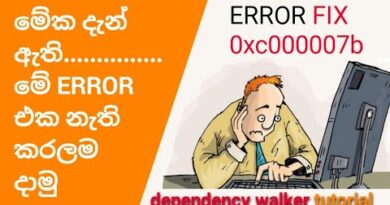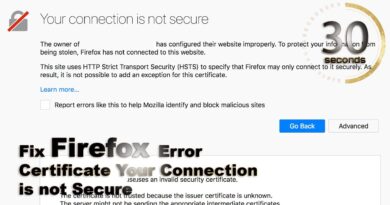How to Fix USB Device Not Recognized Error on Windows 10?
How to fix USB device not recognized error on Windows 10? Are you seeing USB device not recognized error while connecting a USB device? In this video, you will see 7 solutions for USB device not recognized problem. In most cases, this error is caused because Windows 10 doesn’t have the driver for the device you are connecting to. So you will see how to find the device’s driver and install that. The video also has some other fixes. This error also appears when a device is faulty and windows could not recognize it.
MalwareFox Antimalware- https://www.malwarefox.com
Command to Run Device Diagnostic- msdt.exe -ID DeviceDiagnostic
The video contains the following points-
00:00 Intro
00:17 Try Common Fixes
01:52 Update Drivers
03:29 Uninstall Devices
04:24 Run Device Diagnostic
05:11 Change USB Power Option
05:53 Try System Restore
06:29 Seek Technical Support
Like | Share | Subscribe
#USBDeviceNotRecognized #USBDeviceError #NotRecognizedError #USBNotRecognized
how to repair windows 7