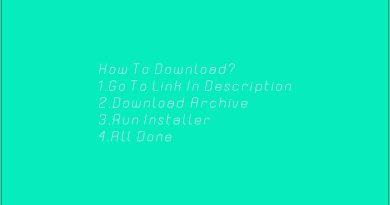How to fix USB Flash Drive Write Protected in Windows 10 (Quick Fix)
Getting “write protected” error while copying to or sending files to usb flash drives? unable to send the files to pendrives? Please try this simple method and let’s know if it works for you.
type regedit in windows search pane I go to Computer I HKEY Local Machine I system I current controlSet I Control and click on Edit on the top I New I Key and name it as “StorageDevicePolicies” without quotes. now open the newly created folder and go to Edit (top menu) I New I Key I Dword 32 I name it as “WriteProtect” without quotes and spaces close regedit and RESTART YOUR SYSTEM to apply the changes you have made. Good Luck!
Hope this helps. Please keep us posted as your feedback will improve our service.
Feb28 produces videos on how to fix common issues with the windows, android and Mac devices. This is a humble initiative. If you have any issues with your tech devices, please let’s know, we’ll try to find a solution for you. Good luck 🙂
how to repair windows 10