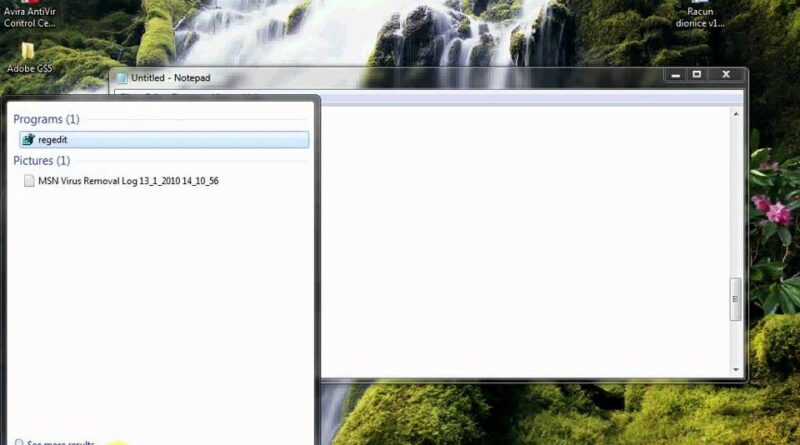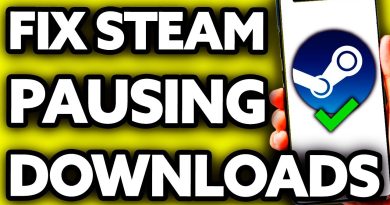How to FIX USB Safely Removed Device (Windows 7, Vista, Server 2008)
This quick tutorial is showing you how to fix safely removed issue in newer Windows systems!
In Windows XP and Windows Server 2003, when a USB device is marked as Removed, the USB hub port to which it is connected is Disabled. When the port is Disabled, no further USB traffic is sent to the device.
In Windows Vista, Windows Server 2008, Windows 7, and Windows Server 2008 R2, when a USB device is marked as Removed, the USB hub port to which it is connected is not Disabled. When the USB hub port remains Enabled after the USB device is marked as Removed, the Symptoms described above may occur.
———————————————————————————————-
Audio is my own composition and it’s free:
Mirrors Of An Alight Water – Paolo Del Ponte
how to repair windows 7