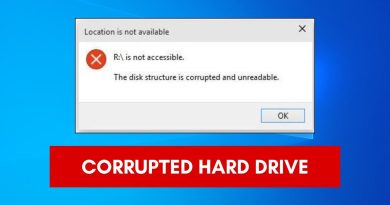How To Fix WiFi Connection Problems in Windows 10 8 7 – Red X on WiFi
This video shows many possible ways to fix WiFi connection problems in Windows 10, 8, or 7.
There are several possible reasons for this problem some but then there’s only one common indicator which is a red X on your Windows network icon or for some laptops you may also notice a colored LED on your network button.
1. Check if your laptop has a dedicated switch for wireless connections and ensure it is turned on.
2. Check that your WiFi adapter has not been disabled in Windows settings.
3. Check to see that your WiFi adapter hasn’t been disabled in windows settings
4. Check that your network driver is up to date.
5. Run full windows update.
6. Manually download and install the WiFi adapter driver.
▼Links ▼
Channel: https://www.youtube.com/gcrptech
Discord: https://discord.gg/8mQuPEJ
twitter: https://twitter.com/GcrpTech
Want to see More? Watch this! : https://youtu.be/Ot7xglcdsa4
Leave any questions or ideas for future videos down below, it’s highly appreciated, thanks!
how to repair windows 7