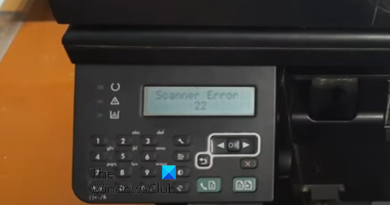How To Fix Windows 10 Activation Error Code 0xc004f074 [Tutorial]
This tutorial addresses the Windows 10 activation problem with the following error code message : 0xC004F074 or when you find “Windows is unable to reach your company’s activation service.”
Usually after you made the upgrade to Windows 8 or Windows 10 operating system you are supposed to activate your product. Well some users after the installation of Windows 8 finishes they get the error code 0xc004f074 instead and are unable to continue with the activation process of the Windows 8 or Windows 10 operating system.
There are several methods that we are going to do in order to fix this issue that you get in Windows 8 or Windows 10 but keep in mind that you need to follow the instructions below very carefully to resolve the error 0xc004f074 in the shortest time possible. I will show you guys how to get rid of the error 0xc004f074 and activate your operating system.
On the start screen of the Windows 8 or Windows 10 device left click on the Desktop icon you have in that menu.
When you opened the desktop you will need to left click on the start button and left click on the icon “Command Prompt” but be sure to open the one with administrative rights.
Note: To open command prompt with administrative rights you need to right click on the “Command Prompt” icon and left click on “Run as administrator”.
If prompted by a message left click on the “Yes” button to proceed further.
In the “Command Prompt” window you will need to write the following command “slmgr.vbs –ipk YYYYY- YYYYY – YYYYY – YYYYY – YYYYY”
Note: Replace the Y letters in the code with your product key number. And also the product key should have 25 numbers.
This tutorial will apply for computers, laptops, desktops,and tablets running the Windows 10 operating system (Home, Professional, Enterprise, Education) from all supported hardware manufactures, like Dell, HP, Acer, Asus, Toshiba,Lenovo, and Samsung).
how to repair windows 10