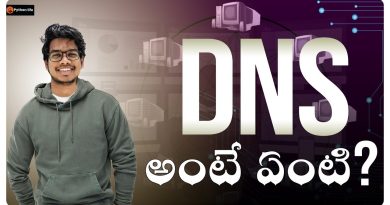How to Fix Windows 11 or 10 Update Error 0x8024a204 | GearUpWindows Tutorial
Title: How to Fix Windows 11/10 Update Error 0x8024a204 | GearUpWindows
Description:
Are you encountering error code 0x8024a204 while installing updates on your Windows 11/10 PC? This video will guide you through some easy and effective solutions to resolve the Windows Update error 0x8024a204 in Windows 11/10.
Error Explanation:
Error 0x8024a204 typically appears when trying to install a cumulative update and is often accompanied by a message stating:
There were problems installing some updates, but we’ll try again later.*
This error may arise due to issues with the Windows Update service or its components.
Solutions Covered:
1. Run Windows Update Troubleshooter:
– Click the Start button and select Settings, or press Win+I to open the Settings app.
– Navigate to System – Troubleshoot – Other troubleshooters.
– Click “Run” next to the Windows Update option and follow the on-screen instructions to fix the issues.
2. Clear Windows Update Cache:
– Open Command Prompt as an administrator.
– Stop the Windows Update services with these commands:
“`
net stop wuauserv
net stop bits
“`
– Rename the SoftwareDistribution folder:
“`
ren C:WindowsSoftwareDistribution SoftwareDistribution.old
“`
– Restart the Windows Update services:
“`
net start wuauserv
net start bits
“`
3. Ensure Essential Services are Running:
– Verify that the following services are active:
– Windows Update Service (wuauserv)
– Background Intelligent Transfer Service (bits)
– Cryptographic Services (cryptsvc)
– Windows Installer Service (msiserver)
4. Manual Update Installation:
– Visit the [Microsoft Update Catalog](https://catalog.update.microsoft.com/Search.aspx).
– Search for the specific update by its KB number.
– Download and install the update manually.
If you find this video helpful, please like, share, and subscribe to our channel for more tech tips and troubleshooting guides!
Timestamps:
0:00 Introduction
1:15 Run Windows Update Troubleshooter
2:12 Clear Windows Update Cache
5:18 Ensure Essential Services are Running
7:48 Manual Update Installation
8:23 Outro
Thank you for watching!
#Windows11 #Windows10 #WindowsUpdateError #Error0x8024a204 #FixWindowsUpdate #CumulativeUpdateError #WindowsTroubleshooting #GearUpWindows #TechTips #WindowsUpdate #MicrosoftUpdateCatalog #SoftwareDistribution #WindowsServices #UpdateIssues #TechSupport #PCMaintenance #WindowsHelp #TroubleshootingGuide #ManualUpdate #UpdateErrorFix
windows server