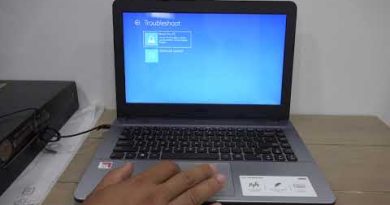How to fix windows 7 Gadgets problem resolve 100%
http://www.sevenforums.com/tutorials/140358-gadgets-not-displaying-correctly-windows-7-fix.html…
Some things what you need to know……….
1. Click on the Download button below to download the file below.
Reset_Gadgets.bat
2. Click on Save and save the bat file to your desktop.
3. Click on the downloaded and click on Run as administrator.
4. If prompted by UAC, then click on Yes.
5. You will see a command prompt flash open and close as the .bat file runs.
6. When finished, restart the computer to apply.
7. Check to see if the gadgets on your desktop are displaying correctly now. If not, then try uninstalling and reinstalling any gadgets that are still not displaying properly, or do a System Restore using a restore point dated before the problem.
for other problem u can like our Facebook page And comment here.
https://www.facebook.com/inam77
how to repair windows 7