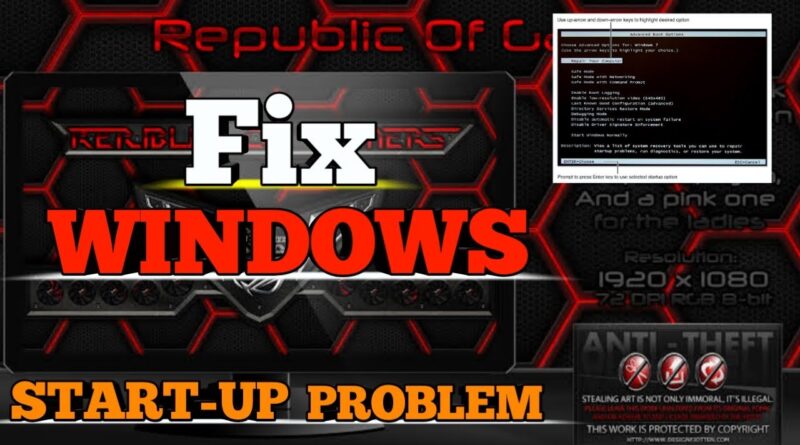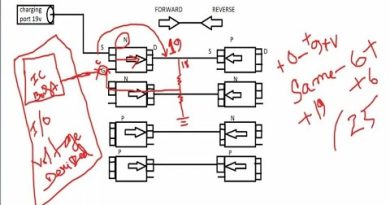HOW TO FIX WINDOWS 7 START-UP PROBLEM PC(2020)/Maryan_Tv
Ccleaner link: https://download.cnet.com/s/ccleaner/
1.) RESTART YOU PC
2.) PRESS F8 CONTINOUSLY
3.)CLICK ON SAFE MODE WITH NETWORKING
4.) PLEASE WAIT FOR STARTING COMPUTER 3-5 MINUTES
5.) OPEN GOOGLE CHROME OR OTHER BROWSER
6.) GO TO DOWNLOAD.COM ( https://download.cnet.com/s/ccleaner/ )
7.) DOWNLOAD/INSTALL CCLEANER ( I HAVE ALREADY DOWNLOAD AND INSTALL )
8.) OPEN CCLEANER AND GO TO REGISTRY
9.) CLICK SCAN FOR ISSUES (WAIT UNTIL 100%)
10.) AFTER THAT CLICK FIX SELECTED ISSUES
11.) AGAIN CLICK ON FIX ALL SELECTED ISSUES
12.) NOW RESTART YOUR COMPUTER
If the problem will not solve.comment down below I will you an another Metod..
DON’T FORGET TO SUBSCRIBE ! ! !
This is only my social media accounts :
» Facebook Page :https://web.facebook.com/Nobleryan13
» Instagram and Twitter : @Ryan_Noble
» My business/sponsor email : Nobleryan13@gmail.com
#Maryan_Tv #TagalogYoutube #TamangUploadsaYOUTUBE
how to repair windows 7