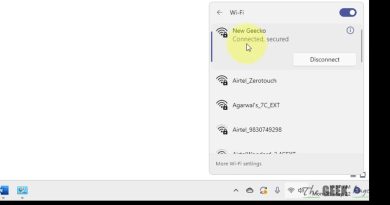How to Fix Windows Keyboard Shortcuts Not Working
In this video we will try to Fix Windows Keyboard Shortcuts Not Working Error.
Windows provides a lot of keyboard shortcuts to make our life easy. Sometimes, they all do not respond to the keyboard combinations. In this case, we will try to fix all possible issues.
To create a restore point: https://www.youtube.com/watch?v=CYs93vt8wGM
Try these command sin sequence:
Dism /Online /Cleanup-Image /ScanHealth
Dism /Online /Cleanup-Image /RestoreHealth
If the above command doesn’t work then try on the below:
Dism /Image:C:offline /Cleanup-Image /RestoreHealth /Source:c:testmountwindows
Dism /Online /Cleanup-Image /RestoreHealth /Source:c:testmountwindows /LimitAccess
to perform a clean boot: https://www.youtube.com/watch?v=X6IHluf20Ig
Navigate to the following registry key:
HKEY_LOCAL_MACHINESYSTEMCurrentControlSetControlKeyboard Layout
Again navigate to the following registry location:
HKEY_CURRENT_USERSoftwareMicrosoftWindowsCurrentVersionPoliciesExplorer
To Repair windows 10:
how to repair windows 7