How to Fix Windows Programs Applications Not Opening Crashed Problems, Troubleshooting Windows 10/11
Learn how to troubleshoot and resolve application crashes in Windows with these 8 effective methods to resolve these problems of Windows 10 & 11. Whether you’re dealing with program software glitches, compatibility issues, or system errors, these tips will help you get your apps back on track. Watch now and keep your Windows experience smooth!
————————————————————————————–
For more tips tricks and videos, visit our Website: https://www.techaicenter.com
Join our Tech Community on:
♪ Tiktok: https://www.tiktok.com/@techai71
𝕏 Twitter: https://x.com/TechAi_Center
Instagram: https://www.instagram.com/techaicenter1/
We’d love to hear from you if you have any questions or collaboration proposals!
📧 Our Email: TechAiCenter1@gmail.com
—————————————————————–
Chapters :
00:00 Intro
00:43 Method 1 – Restart Your Computer to program not opening
01:08 Method 2 – Update Your Software And Drivers to resolve app crashed
02:04 Method 3 – Check For Software Conflicts to correct application opening error
03:06 Method 4 – Repair Or Reinstall The Application to troubleshoot not opening issue
03:45 Method 5 – Check System Files
04:38 Method 6 – Increase Virtual Memory
05:35 Method 7 – Run Windows Troubleshooter
06:01 Method 8 – Check For Malware
06:32 Outro
#techtutorial #tutorial #techai #windows #appcrashes
how to repair windows 7

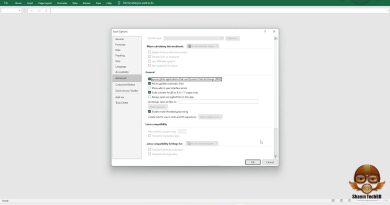


Good