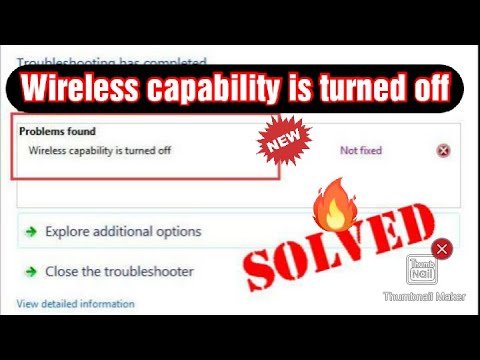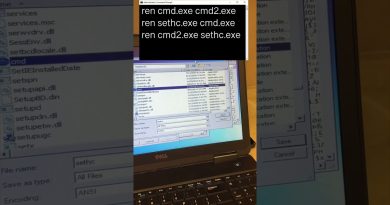How to fix wireless capability is turned off on Windows
How to fix wireless capability is turned off on Windows
Welcome to My Channel #Web_Programming_Hub: Code With Farid
Step by Step Tutorial:
Considering all the troubleshooting you’ve done, there’s one more thing to look at that might be the culprit. The error ‘Wireless capability is turned off’ happens because power management turned off the wireless capability when not in use, or when your battery can’t cope up with the power that needs to be supplied. Fortunately, you can change this setting:
Click the Power Management tab.
Uncheck “Allow the computer to turn off this device to save power”.
Click OK.
Let us know how it turned out.
Open Network Connections.
Right-click on the wireless connection and then select Properties.
Click Configure next to the wireless adapter
Go to the Start Menu and select Control Panel.
Click the Network and Internet category and then select Networking and Sharing Center.
From the options on the left-hand side, select Change adapter settings.
Right-click on the icon for Wireless Connection and click enable.
how to repair windows 7