How to Fix WordPress Showing IP Address Instead of Domain Name for Images
Learn how to find and replace all instances of IP addresses with domain name URLs in your WordPress database. Sometimes after migrating your website, your images and other resources will be served from the IP address of your website host because DNS propagation didn’t finish yet. Not to worry though, we can use either phpmyadmin or mysqldump to search for and replace the IP address with your WordPress domain name so that all resources are loaded from your domain name.
Find more at https://tonyteaches.tech
Check out my vlog channel https://youtube.com/tonyflorida
#wordpress
ip address


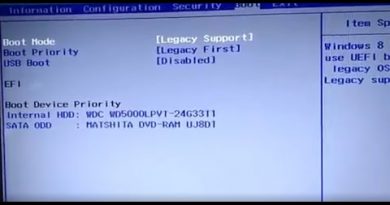

i am using windows and i don't know how you open the terminal with root@vultr . can you please explain that part in reply .
If you are using a plugin like all in one wp migration
you can set wordpress url in general settings and do a re import
that will overwrite to the domain you set
Thanks Bro, Your video is helped to solve the issue
😲 why the hell wordpress developers cannot make it an environmental VARIABLE?
Thank you so much! I was trying different approaches through plugins or even phpmyadmin import-export but everything was breaking or not finishing correctly because I had large database. Your elegant solution helped me and in under 10 minutes I solved a few days problem!
Awesome Tony. Requesting a video like anyone who types our IP then they will redirect to the domain.
For Example: 172.217.10.14 > google.com
Thanks a lot mate. This completely fixed my website..
thank u very much, exactly what I was looking for
Nice tutorial and very informative..