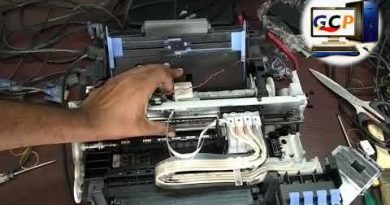How to fix Wow-64.exe application error in World of Warcraft
World of Warcraft is a gamer favorite; it’s interactive and engaging, but this game also comes with its fair share of issues. The Wow-64.exe application error, in particular, is one such problem that prevents the game from running.

When you try to play the game, it freezes or doesn’t start at all. The Wow-64.exe application error is not straightforward because it gives no detail of the issue. Thankfully, we can solve this problem once and for all by following the troubleshooting guide on this page.
Wow-64.exe application error
Are you currently experiencing the Wow-64.exe application error and are unable to enjoy World of Warcraft on your computer? These are the best ways to get rid of the error for good.
- Refresh the World of Warcraft cache.
- Fix with the World of Warcraft repair tool.
- Disable your antivirus temporarily.
Let’s go more in-depth into the above solutions.
1] Refresh the World of Warcraft cache
When faced with the Wow-64.exe application error, your first move should be to clear out junk from the WoW cache. Before doing this, close the game if it’s open.
Launch File Explorer and navigate to the installation directory. If you’re not sure of its path, right-click on the game’s icon and hit Open file location.
When in the installation directory of World of Warcraft, look for the folder named Cache. Delete this folder.
This solves the Wow-64.exe application error in most cases, but if it doesn’t do fix it on your PC, proceed to the next solution.
2] Use World of Warcraft Repair Tool
In case deleting the game’s cache doesn’t fix the Wow-64.exe application error, you’d be glad to know that World of Warcraft has an inbuilt tool put in place to repair these issues.
With the game closed, go to its installation directory, and this time, delete the WoW.exe folder. This file is named WoW-64.exe in 64-bits PCs.
Next, find the Battle.net launch app and double-click on it. Navigate to the World of Warcraft panel and click on Options.
To use the repair tool, hit Scan and Repair and finally, select Begin Scan.
If you follow these steps in the two solutions above correctly, your system will re-download the deleted cache and WoW.exe/WoW-64.exe. If a buggy file was the cause of the Wow-64.exe application error, the above methods will get it fixed.
3] Disable your antivirus temporarily
Unsurprisingly, many World of Warcraft players have fixed the Wow-64.exe application error by turning off their antivirus protection. This is possible because antivirus tools actively find and quarantine suspicious files and processes.
You can simply right-click on the antivirus icon on your taskbar and select Disable. With the antivirus disabled, go ahead and retry the game and see if it still crashes. If the game runs smoothly with no issues, then you can be certain that your antivirus program was the cause.
Your next course of action should now be to exclude the game from the virus scans. The locations of the settings for excluding applications vary in different antivirus software. Usually, you have to navigate to the Settings page and find the Exceptions setting. Here, click on Add and browse for the World of Warcraft executable file from its installation folder.
Let us know if anything here helped you.