How to Fixed Audio and Video sounds problem in windows 10-11 | Online offline sound problem solved
How to Fixed Audio and Video sounds problem in windows 10-11 | Online offline sound problem solved
Hi friends Welcome to Nasir Turri Tech . This video will help you to fix your audio or sound problems in your windows 10 computer. Many people are facing different sound problems in windows 10 especially after upgrades and Clean there Pc.
Here are 7 Solutions to Fix Windows 10 Audio Sound Problems.
1. Uninstall Audio Driver in Device Manager
2. Modify the Speakers Properties
3. Disable Audio Enhancements
4. Check Audio Setting
5. Unmute the browser site
6. Repair Audio driver Realtek driver from Backup or Update from Window Update.
7. Troubleshot audio and sound problem
If the sound is still not working, then try downloading and installing the latest audio drivers for Windows 10 from the computer manufacturer’s website.
Thanks for Watching
how to repair windows 7
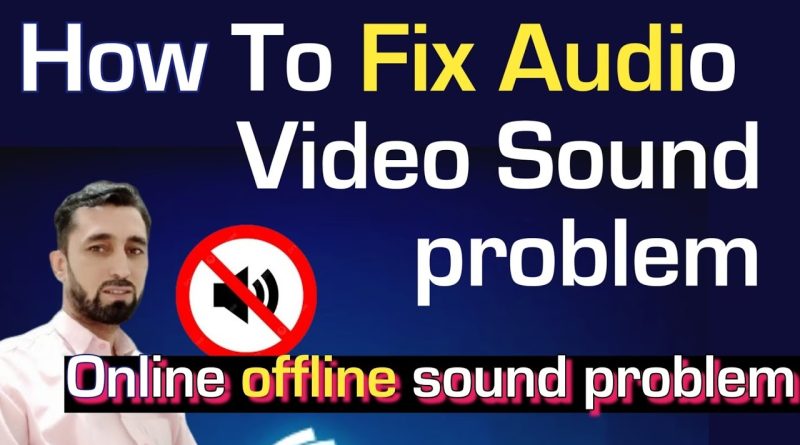
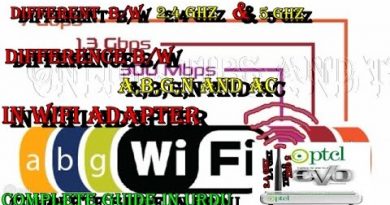


This is a vıolence,this is a baby leopar