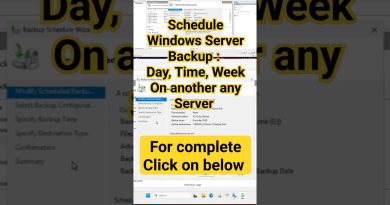How to Flush the DNS Cache on macOS
Are you getting DNS errors when you try to browse the web? If your web browser can’t translate hostnames into IP addresses, you’ll encounter a DNS error and won’t be able to connect to websites—frustrating, right? But we’re here to help!
steps
1-Open Spotlight. It’s in the top-right corner of the screen.
2-Type terminal into Spotlight. Spotlight will begin searching for Terminal on your Mac.
3-Click Terminal. It should be the first option at the top of the Spotlight results.
4-Type this command into Terminal:
sudo killall -HUP mDNSResponder
and press ⏎ Return. This will restart the macOS DNS process.
#macosx #mac #dns #cache #responder
by EvilComp
windows server dns