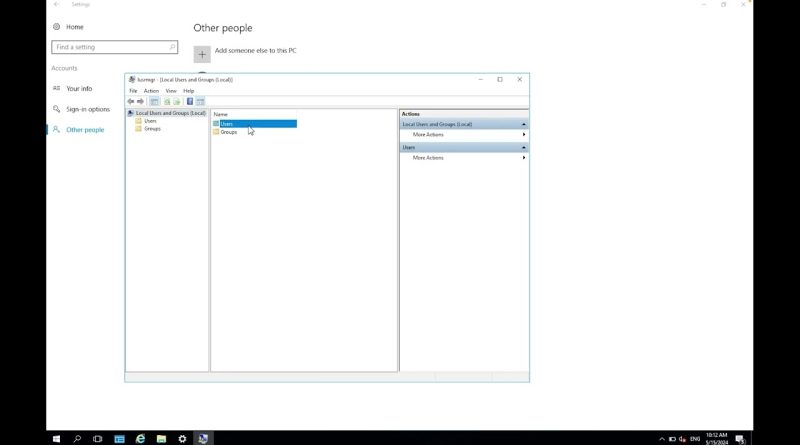How to Force New Users to Change Passwords on Windows Server 2016?
Find out more:
https://www.hardreset.info/
Enhance the security of your Windows Server 2016 environment by requiring new users to change their passwords upon first login. This tutorial provides detailed instructions on configuring user accounts to prompt a password change, ensuring that initial default passwords are replaced with secure, personalized ones. Follow these steps to implement this security measure effectively.
Where can I configure settings to force new users to change their password on Windows Server 2016?
What are the benefits of requiring new users to change their passwords upon first login?
How do I set up an individual user account to prompt for a password change on first login?
Can I apply this password change requirement to multiple user accounts simultaneously on Windows Server 2016?
What should I do if a new user is unable to change their password as required on Windows Server 2016?
#ChangePassword #NewUserPassword #WindowsServer2016
You can also check our other YouTube channels:
https://www.youtube.com/c/HardresetInfo
Follow us on Instagram ► https://www.instagram.com/hardreset.info
Like us on Facebook ► https://www.facebook.com/hardresetinfo/
Tweet us on Twitter ► https://twitter.com/HardResetI
Support us on TikTok ► https://www.tiktok.com/@hardreset.info
Use Reset Guides for many popular Apps ► https://www.hardreset.info/apps/apps/
windows server