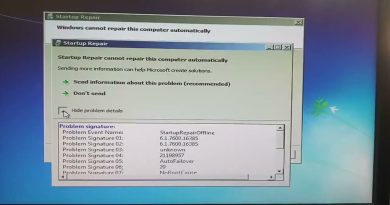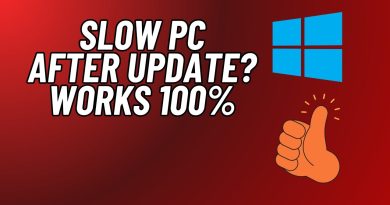How to get Fahrenheit working – Windows 7/Vista
PLEASE READ THIS, IT WILL HELP. 😀
1) DISABLE UAC. I CANNOT TELL YOU HOW IMPORTANT IT IS TO DISABLE UAC.
2) Copy all files from the CD to your hard drive.
3) Download http://dl.dropbox.com/u/88820/Fahrenheit.zip and replace the original Fahrenheit.msi file.
4) Double click the new Fahrenheit.msi file or setup.exe.
5) Install. **IF IT ASKS YOU TO CREATE A DESKTOP ICON AT THE END OF THE INSTALL DON’T DO IT!**
6) Enjoy.
IF THIS DOESN’T WORK: Try installing the Fahrenheit 1.1 patch. This has helped some people.
IF THIS STILL DOESN’T WORK: Try applying a NO-CD crack, you can get one at GamesCopyWorld.
IF THIS REALLY STILL DOESN’T WORK: Some people have had success updating the CD/DVD copy protection which can be found here under the drivers section: http://www.tagesprotection.com/main.htm
Download, install and then try the Fahrenheit installer again. Other than that I don’t know sorry. 🙁
EDIT – 3 Dec 2010: Some people are getting error 1721 at the end or during the installation. As far as I am aware this maybe because you are using Windows 64bit. I will investigate further and post a solution asap.
EDIT 2 – 15 Dec 2010: Error 1721 seems to be linked to UAC. Disable UAC and try again.
how to repair windows 7