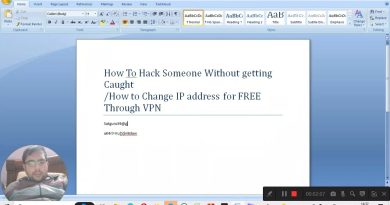How to get your IP address in Windows XP
Bitcoin donations: 1ons9ePdFXMenYDv9i329d7oZQGZ143jB
How to get your IP address and Router address in Windows XP CMD will also work in Vista and Windows 7 – 10
If youre using a router or a gateway to the internet you may have two IP addresses, one for the local LAN (in side of the router) and one for the internet (out side the router or public IP address). My video shows you how to get the local LAN IP address. If you need to know your public or outside IP address go to http://www.whatismyip.com/ . Your external address is usually dynamically (changing IPs) assigned by your ISP, or you may pay for a static IP address if you need one.
This video is about getting your IP address on your PC for the Internal network, and in this case it is a DHCP (Dynamic Host Configuration Protocol) assigned IP address, and therefor is NOT a Static IP.
Most routers (AKA default gateway) like Linksys and alike provide DHCP services and a gateway to the internet. To access and login to your device please check the product manual and or the manufacture’s website for this info. Remember Google is your friend.
Sorry, I can’t answer all the posts, and some of the questions are just too vague, if you post a detailed question I may be able to help. To all of the Thank you(s), you’re welcome.
Please give a thumbs up for this video and subscribe to my channel – Thanks
Please Tip or donate at:
http://bit.ly/ypnAj
Bitcoin donations: 1ons9ePdFXMenYDv9i329d7oZQGZ143jB
Contributions: We appreciate all donations.
follow my Blog: http://bit.ly/19aEJN
follow my Blog: http://bit.ly/38kSU
follow me on twitter: http://bit.ly/39oBEO
ip address