How to hide Attendee Names in Teams Meetings, Webinars, Q&A
This post will show how to hide attendee names in Teams Meetings, Webinars and Q&A. Hiding attendee names is available as an add-on license in Teams Premium. It offers additional features to make Teams meetings personalized and secure.

Before starting, make sure you have Teams public preview. This is because hiding attendee names is only available in the public preview program.
How to hide Attendee Names in Teams meetings
- In Teams Meeting, click on Details
- Navigate to Options > More options.
- Expand the dropdown beside Who can present, and specify all presenters.
- Here, turn on the Hide attendee names toggle and click on Save.
How to hide Attendee Names in Teams Webinars
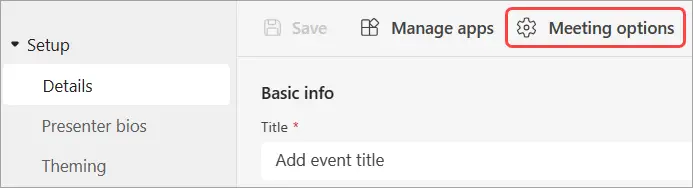
- In the Webinar, click on Details
- Select Meeting options.
- Specify all presenters in the dropdown beside Who can present?.
- Turn on the Hide attendee names toggle and click on Save.
How to hide Attendee Names in Teams Q&A
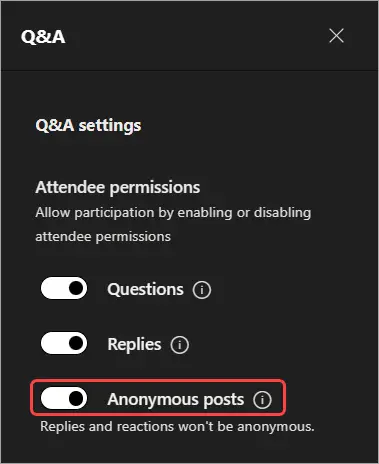
To do so, join your meeting or webinar with the Q&A feature enabled. Then, navigate to Q&A > Q&A settings, turn on the toggle beside Anonymous posts, and click Save.
Read: How to allow users to Schedule Webinars in Teams?
I hope these steps help you.
How do I make attendees Anonymous on Teams webinar?
To enable anonymous attendees in a webinar, open the Teams Admin center and navigate to Meetings > Meeting settings. Under the Participants section, turn on the toggle beside Anonymous participants can join a meeting and click Save.
How do you hide the participant count in a webinar?
For hiding participant count in a Teams webinar, open Meeting Options click on Who can bypass the lobby?, and select Only me. This will make sure meeting attendees can’t see each other when joining. Do note that this can only be done in Teams and not in Outlook.


