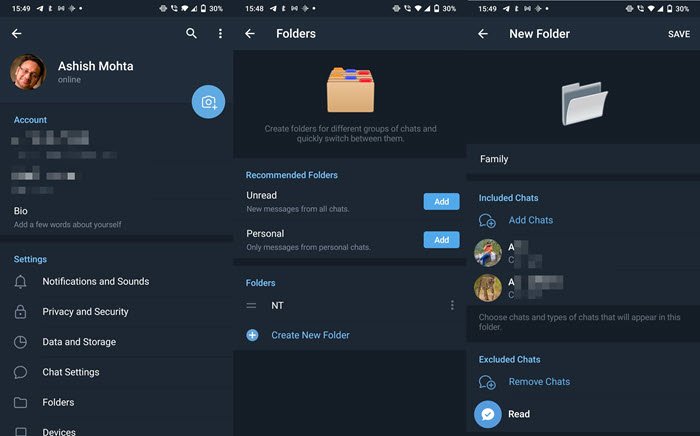How to hide Last Seen on Telegram app
The Telegram app lets users display their Last seen time either for everyone, or a selected number of contacts, or nobody. So, if you don’t want someone to see your Last Seen timestamp in the Telegram app, read this post.
How to hide Last Seen on Telegram
Telegram app offers its users both, precision and flexibility. It lets you choose who can see your Last Seen time via 3 basic options namely,
- Everybody – Self-explanatory. Allows everyone to see your Last Seen time.
- My Contacts – Grants access to only a selected number of individuals, including your contacts plus the members of some work-related group you have.
- Nobody – hides the Last Seen timestamp from all.
To hide the Last Seen timestamp in the Telegram app follow the instructions given below.
- Open your Telegram mobile app.
- Choose Settings.
- Select Privacy & Security.
- Move to Last Seen & Online option.
- Tap Nobody to hide your Last Seen timestamp from all.
- Similarly, if you are using the app on Desktop, tap Menu.
- Choose Settings.
- Go to Settings > Privacy and Security.
- Click Last Seen & Online
- Check the Nobody option.
Once you configure the above settings, close the Settings and exit.
On your Android or iOS mobile app, select Settings from the Lower-right corner of the app screen.
From the list of options displayed, select Settings.
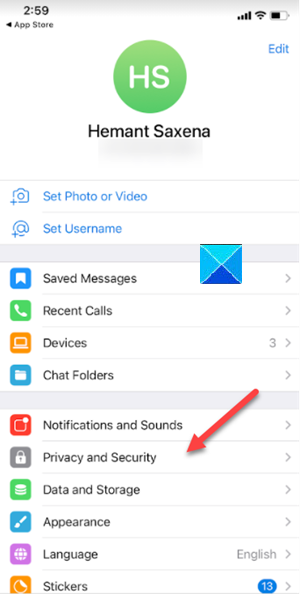
Next, navigate to the Private and Security screen.
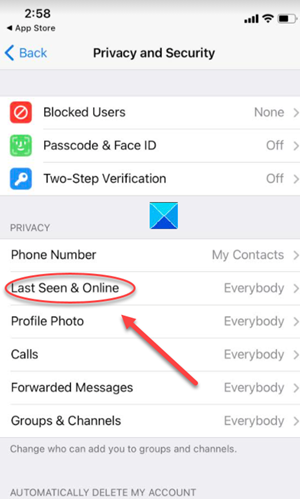
Here, scroll down to Last Seen and Online section.
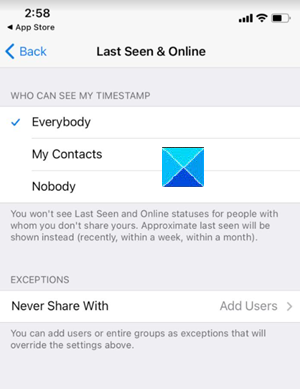
Tap the Nobody option to hide your Last Seen timestamp in the Telegram app from all.
If you are using the Desktop version of the Telegram app, click the Hamburger menu icon (visible as 3 horizontal bars in the upper-left corner).
Select Settings from the list of options displayed.
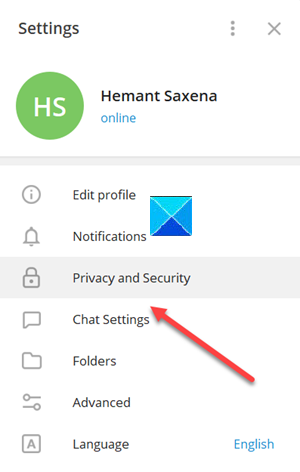
Navigate to the Privacy and Security section.
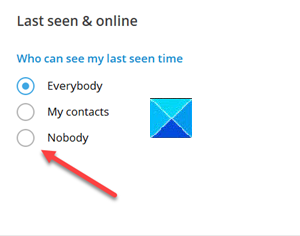
Scroll down to Last Seen & Online option.
Check Nobody option.
That’s all there is to it!
Now read: How to hide Chat in Telegram app for Windows 10.