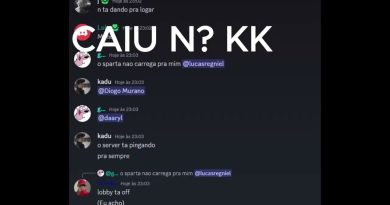How to Hide my IP and DNS using kali Linux || Become Anonymous
How to Hide my IP and DNS using kali Linux || Become Anonymous
Tool Link: https://github.com/GouveaHeitor/nipe
Hi guys,
welcome to another tutorial by Kali Solutions, In this tutorial i am gonna show you how to get anonymous on internet.
Or how to change you IP and DNS so no one can find you.
1st thing i am gonna tell you is that, by using the Proxy you can only change your IP address but still you are tracable,
because you change your IP but you DNS will remains the same but to get completely hidden from the world you have to change your
DNS so when someone tries to trace you even by you IP adn DNS he will never finds you. To do so you required a tool.
link is the description. Let me show you how it’s all done.
1. Open your terminal and set your directory to what ever you want (i am setting the directory to Desktop)
cd Desktop/
2. Now go to the link in the description and go to download and install section.(NIPE is the tool name) these are the commands
to download and install the tool. 1st enters the 1st commands to download the package.
git clone https://github.com/GouveaHeitor/nipe
i already downloaded it so it gives the error.
now enters the 2nd command.
3. This will set the directory to the nipe folder you just downloaded.
cd nipe
4. To install the tool use this command.
cpan install Switch JSON LWP::UserAgent
5. Now it’s install but we have to install it’s directives so to install the package completely use this command.
perl nipe.pl install
I already installed the package. Now we are done to start the tool and become anonymous.
before i’ll show you my current IP and DNS.
This is my current IP Now lets check my DNS.
This is the DNS, Now let’s become anonymous.
On the tool web page you can check the commands let me show you.
These are the commands to start, stop, restart the tool and to check your current status, lets start the tool.
perl nipe.pl start (This command will start the tool)
Now check again..my IP and DNS
You see now my IP is changed, Now check my DNS, See now my DNS also changed.
to change this IP and DNS we use have to restart this tool to do so use this command.
perl nipe.pl restart
This will now change our IP and DNS
See it changes from Holland to Germany, and DNS is nutherlands..
Thanks for watching the video. if this video is helpfull for you please like the video and subscribe to our youtube channel.
tags:
How to Hide my IP and DNS using kali Linux,
Become Anonymous,
how to be anonymous on kali linux,
anonymizer kali linux,
4nonimizer,
linux ip anonymizer,
hide ip and mac address kali linux,
what is my ip,
vpn for kali linux,
how to change ip address in kali linux,
how to encrypt my IP address
by Kali Solutions
linux dns server