How To Install 32 Bit Software On 64 Bit OS – Run 32 Bit Program On 64 Bit Windows 10/8/7
In this video we will see how to install 32-bit software on 64-bit operating system/machine/computer/laptop/tablet. How to tell if windows is 64-bit or 32-bit? Or how to identify which os is different? You can check your operating system version in System properties. This solution will work on windows os (Windows XP,Windows Vista,Windows 7, Windows 8, Windows 8.1,Windows 10,Windows Server(2008,2008R2,2012,2010R2,2016 and all versions essentials,standard,datacenter,foundation) includes all 32bit and 64bit Version) and 64-bit processor(x86 and x64 machines) machine. To install or run 32-bit libraries in linux(Ubuntu,debian,centos,fedora,opensuse,kali,redhat,mint) open Terminal and type sudo apt-get install ia32-libs (enter your password) on your 64-bit linux machine. Can I Install 32-bit software on 64 bit system? Yes, You can. In Windows you can enable 32-bit application in Internet Information Service. Not all 32-bit application will work but it will work for some applications/programs/softwares for example you can install 32-bit Microsoft Office Softwares(excel,word,powerpoint), 32-bit java, 32-bit eclipse,games and sompe printer/print server application on 64-Bit computer(if you enable it and installer supports it). This solution will also work in oracle virtualbox if you are running 64-bit operating system. You can also upgrade your 32-bit os to 64-bit operating system if you have compatible hardware.
Follow these simple steps to Install 32-bit Software on 64-bit OS
1) Go To Windows Search
2) Search Control Panel
3) Open Control Panel
4) Click On Uninstall Program
5) Click on Turn Windows Feature On or Off
6) Mark on Internet Information Services (It’s Hidden by Default)
7) Click OK
8) Click close after process finishes
9) Close Control Panel
10) Go To Windows Search
11) Search IIS (Internet Information Service)
12) Open Internet Information Service Manager
13) Click Expand Menu on your Computer name
14) Click on Application Pools
15) Right Click On Default
16) Select Advanced Settings
17) Click on Enable 32-bit Applications Option
18) Select TRUE
19) Click OK
20) Restart Your Computer
Done!
Facebook : https://www.facebook.com/SoftTrickChannel
Wikipedia : https://en.wikipedia.org/wiki/User:SoftTrick
Twitter : https://twitter.com/SoftTrickChnl
Instagram : https://www.instagram.com/softtrick
Reddit : https://www.reddit.com/user/SoftTricks
Tumblr : https://www.tumblr.com/blog/softtrickchannel
Youtube : https://youtu.be/Kyoyorh-YGQ
Desktop Wallpaper Photo
Miguel Á. Padriñán
Link – https://www.pexels.com/photo/art-leaf-white-flower-68558/
Background Music Provided by NCS (Nocopyrightsounds)
Jim Yosef – Firefly
Link -https://www.youtube.com/watch?v=x_OwcYTNbHs
Follow artist
Jim Yosef
https://www.facebook.com/jimyosefmusic
https://www.youtube.com/user/Jimboows
Follow NCS
Snapchat: ncsmusic
24/7 Radio: http://ncs.io/Radio
http://instagram.com/NoCopyrightSounds
http://facebook.com/NoCopyrightSounds
http://twitch.tv/NoCopyrightSounds
Tweets by NCSounds
http://spoti.fi/NCS
atoll logiciel



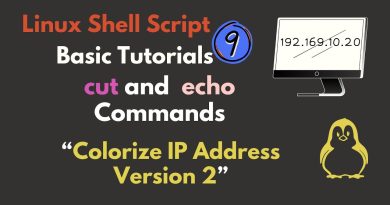
I have a question, I successfully followed all the steps to the point of setting it up as "TRUE" which the last step, then I clicked "OKAY" I then closed everything and restarted the desk top Computer, but when I wanted to install a 32 Bit video editing software Disk it will not do anything like the disk is not there, even double click on the executable and the disk will not even spin, what do I do? I have windows 7 64 bit system
Thanks for explanation as well as those efforts on provide this excellent video
Hi there, how can I change back to 64 bit, or uninstall 32 bit from 64 bit system?
মুখে বললে কী টাটা পড়তো
Not working
It is easy and clear to follow, i followed the instruction, but the program still can't run. Why? Thanks
thanks a lot
I follow your instructions but it remain 64bit after I refresh it😢
and how do one make it work if go into control panel and do as ytou did its blank white for me nothing to activate.
Can we reverse this process
I want to run 32 bit Ms office on 64 bit windows but it doesn't work
This didn't work for me…still get a notice of 32 bit will not work on 64bit system & to notify manufacturer for newer software when trying to install a program…..can anyone help?
My computer is running 32 bit base, that step can 32 bit OS run 64 bit programs?
I have 32 bit windows install this method for 64 bit windows I want changing in 32 bit windows
Windows 7 pro, can't even get the first step to work, ):
Thank uuuu
That is Windows Server 2019
Thanks a lot
Autocad architecture 2008 32bit still can't be install on my 64bit windows 10
thank you frend…its work ❤❤
thank you very much
Thanks alot. It really helped 👏
BULLSHIT
I have a question, if i want to change back to 64, do I just press faulse on the advance settings?
doesn't work my exe installer still detects that im running 64-bit windows and the software is an old version that's impossible to find on the internet
dont working
thank. great work.
Not working useless
Thanks man i hope it works
Does it work for 32 bit games?
In Advanced Settings there no Upgrade 32bit sir
your windows 7 is v00.4 mine is v00.2 so is not workking for me
THANK U
y i dont have iis