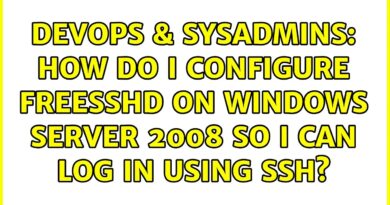How to install a server ts3 + web interface (control panel) on CentOS/Linux
ecco come istallare il vostro server teamspeak3 su linux compreso di un pannello di controllo dal broswer!
link download ts3 server linux: http://dl.4players.de/ts/releases/3.0.11.2/teamspeak3-server_linux-amd64-3.0.11.2.tar.gz
download link web interface: http://addons.teamspeak.com/directory/addon/web-based/Teamspeak-3-Webinterface-by-Psychokiller.html
——————————————————————————-
lista comandi:
1) wget ….
2) tar xvf teamspeak3-server_linux-amd64-3.0.11.2.tar.gz
3) mv teamspeak3-server_linux-amd64 /home/
4) rm teamspeak3-server_linux-amd64-3.0.11.2.tar.gz
5) y
6) ln -s /home/teamspeak3-server_linux-amd64/ts3server_startscript.sh /etc/init.d/teamspeak3
7) service teamspeak3 start
8) save your dates with ctrl + C
9) yum install php
10) chkconfig –levels 235 httpd on
11) service httpd start
12) use filezilla with create in “/var/www/html” a new cartel
13) download web interface and move its files in your new cartel on server
14) go to “/etc/httpd/conf” and open the file called “httpd.conf” and modify “None” to “All” at all voice called “allowoverride”
15) cd ..
16) cd var
17) cd www
18) cd html
19) cd “yournewcartel”
20) chmod 777 temp
21) chmod 777 templates_c
22) chmod 777 icons
23) chmod 777 site
24) service httpd restart
25) go on your borswer and use your Ip adress plus /yournewcartel
26) login with your dates
————————————————————————————————
Se avete bisogno di aiuto scrivete pure nei commenti grazie a tutti!!!
by Vita Da Founder
linux web server