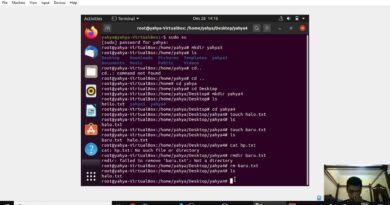How to Install Alien on Ubuntu 22.04 LTS | LinuxSimply
Ready to work with packages from different package management systems on your Ubuntu system? This tutorial guides you through both installing and uninstalling Alien, a tool used to convert between different package formats.
Alien enables you to seamlessly convert packages between various package formats, allowing you to work with software from different package management systems. It facilitates the installation of software packages designed for other Linux distributions on Ubuntu systems. With Alien, you’ll have the flexibility to convert packages effortlessly, expanding your software options on Ubuntu.
Our step-by-step guide ensures a smooth installation and uninstallation process on your Ubuntu system. From updating your system to configuring dependencies and executing precise installation or uninstallation commands, we’ve got you covered. From removing the Alien software to cleaning up any dependencies, we ensure a straightforward uninstallation.
Empower your package management experience – follow our guide to master both the installation and uninstallation of Alien on your Ubuntu system!
Instructor Details
Sharmin Ara Karim
Editor Details
MD. AL Nahian Aume
Commands Used:
1. sudo apt update
2. sudo add-apt-repository universe
3. sudo apt install alien -y
4. sudo apt autoremove –purge alien
Follow Us
Facebook: https://web.facebook.com/softeko.linuxsimply/
Twitter: https://twitter.com/LinuxSimply
LinkedIn: https://www.linkedin.com/company/linuxsimply/
Tiktok: https://www.tiktok.com/@linuxsimply
#linux
#linuxsimply
#linuxtutorial
#ubuntu
#installation
#alien
ubuntu