How to Install AlmaLinux OS: Step-by-Step Guide
Want to install AlmaLinux OS? This fantastic Linux distribution is a great fit for servers, workstations, and cloud instances. In this video, Jay will walk you through the installation process.
*🎓 BRAND NEW UDEMY COURSES AVAILABLE!*
Check out my new courses on Udemy and take your learning even further!
• Getting Started with Ansible: Automation Made Easy ➜ https://learnlinux.link/ansible
• LPI Linux Essentials Complete Course & Workshop ➜ https://learnlinux.link/linux-essentials
*🐧 SUPPORT LINUX LEARNING!*
• Grab some Linux swag ➜ https://merch.learnlinux.tv
• Become a Channel Member ➜ https://learnlinux.link/member
• Become a Patron ➜ https://learnlinux.link/patron
• 5% discount on LPI exam vouchers ➜ https://learnlinux.link/lpi-voucher
• Check out my latest book ➜ https://ubuntuserverbook.com
• Grab an awesome Pi-powered KVM ➜ https://learnlinux.link/tinypilot
• Jay’s Gear – Server, Computer and Video Production Stuff ➜ https://learnlinux.link/amazon
_Note: Royalties and/or commission is earned from each of the above links_
*📘 FAQ*
• What is a “Distribution” of Linux? ➜ https://linux.video/what-is-a-distro
• What is a “Desktop Environment”? ➜ https://linux.video/desktop-environment
• Which Server Distro should I use? ➜ https://linux.video/which-server-distro
• How do I create USB install media? ➜ https://linux.video/install-media
• How do I create multi-boot USB media? ➜ https://linux.video/ventoy
• How do I connect to a server via SSH? ➜ https://linux.video/use-ssh
• How do I exit vim? ➜ https://linux.video/vim
• How do I use APT? ➜ https://linux.video/apt
• How do I use DNF? ➜ https://linux.video/dnf
• How do I use pacman? ➜ https://linux.video/pacman
• How do I use zypper? ➜ https://linux.video/zypper
• What is a “Flatpak”? ➜ https://linux.video/flatpak
• What is a “Snap” package? ➜ https://linux.video/snap
• How do I install Arch Linux? ➜ https://linux.video/install-arch
• How do I configure SSH on my server? https://linux.video/ssh-server
• How do I install updates? ➜ https://linux.video/updates
• How do I secure my Linux Server? ➜ https://linux.video/every-server
• How do I use LVM? ➜ https://linux.video/lvm
• How do I use Git? ➜ http://linux.video/git
• When will the “Year of the Linux Desktop” Happen? ➜ https://linux.video/yotld
• Do you have a sense of humor? ➜ https://linux.video/lol
*⏰ TIME CODES*
00:00 – Intro
01:17 – Check out my two new Udemy courses!
02:47 – Downloading AlmaLinux OS
03:47 – Testing the AlmaLinux OS Installer before installation
06:21 – Installing AlmaLinux OS
*💿 AlmaLinux OS Download Links*
• Standard Downloads ➜https://learnlinux.link/almalinux
• Live Version ➜https://learnlinux.link/almalinuxlive*🎓 FULL LINUX COURSES FROM LEARN LINUX TV*
• Linux Crash Course ➜ https://linux.video/cc
• Learn tmux ➜ https://linux.video/tmux
• Learn vim ➜ https://linux.video/vim
• Bash Scripting Series ➜ https://linux.video/bash
• Proxmox VE ➜ https://linux.video/pve
• Getting Started with Ansible (Udemy) ➜ https://learnlinux.link/ansible
• LPI Linux Essentials Workshop (Udemy) ➜ https://learnlinux.link/linux-essentials
*🌐 LEARN LINUX TV ON THE WEB*
• Main site ➜ https://www.learnlinux.tv
• Community ➜ https://community.learnlinux.tv
• Official Github Account ➜ https://github.com/LearnLinuxTV
• Enterprise Linux Security Podcast ➜ https://enterpriselinuxsecurity.show
• The Homelab Show Podcast ➜ https://thehomelab.show
• Jay on Udemy ➜ https://www.udemy.com/user/jay-lacroix-3
• Jay on Twitter ➜ https://x.com/JayTheLinuxGuy
• Content Ethics ➜ https://www.learnlinux.tv/content-ethics
• Request Assistance ➜ https://www.learnlinux.tv/request-assistance
*⚠️ DISCLAIMER*
Learn Linux TV provides technical content that will hopefully be helpful to you and teach you something new. However, this content is provided without any warranty (expressed or implied). Learn Linux TV is not responsible for any damages that may arise from any use of this content. Always make sure you have written permission before working with any infrastructure and that you are compliant with all company rules, change control procedures, and local laws.
#Linux #AlmaLinux #RedHat
by Learn Linux TV
linux web server
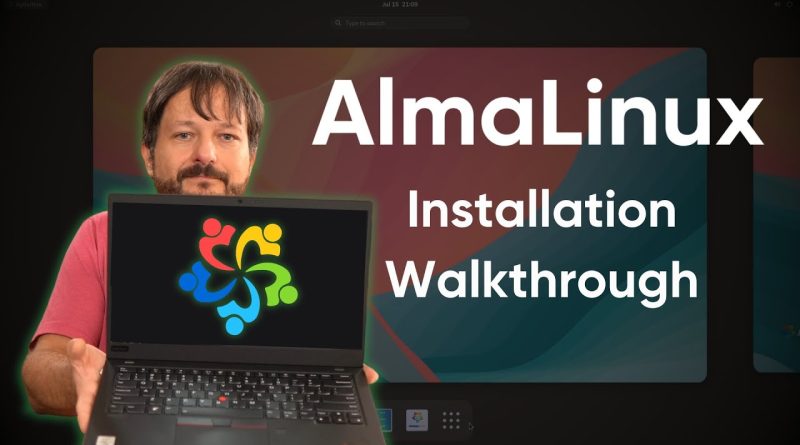



I guess I’ll,have to Google Thai to see what the grandparent is: Debian, RedHat, or Arch. Pretty sure it’s not Arch, or it would have been mentioned.
Normally good content videos, it this one was a waste of time.
peace be upon you sir
I’m a bit confused by this since I thought the minimal ISO would not install a graphical environment. Yet you ended up with the standard GNOME desktop. 🤔 I will have to try the minimal ISO.
Why tho.
Server engineers generaly went to some sort of IT school. . . in general id think people who do not even know how to install x distribution of linux using its gui . . . are incapable of handling IT administration in corporate environment.
That said for a generic workstation, if You want to develop code, graphics, engines, machines, games, buildings, or play the sims pretending you are developing the actual house ( you dont even realize how many people come to an architect asking for a project based on their the sims design because SIMS is easy and sufficient while CAD is too hard) then you actualy kinda sorta want your software and libraries to NOT BE 3 years out of date at day one ? Because everything you produce will be 3 years out of date at day one at least and it might just happen that before you finish your project in a month or 5 years it might just be generaly incompatible with modern software ? It makes more sense to bite sharper more bloodier edge of the versioning bullet, sacrafice some stability and adapt for modern changes as you go. Thus me question. Why. People who need systems based on warmly coloured head covers need not a tutorial for it.
I've got a fun guide video project idea, "how to use one steam library disk/folder for multiple types of systems to prevent redownloading 5TB of game data" (Steam linux ruins ntfs and fat based steam library with all sort of oddieties, dot files, incorrect naming scheems and such, literally crashing partition tables to smitherins, making entire drives read-only or worse)
Is this the same install as oracle Linux?
As has been the case lately, there's a good bit of context missing in this video. AlmaLinux and Rocky Linux are both binary compatible with RHEL. Choose RHEL if you need commercial support. Choose either Almalinux or Rocky depending on your comfort level with the supporting communities around those distributions.
Linux Mint forever. ♾️
The only distro anyone ever needs is Arch.
If your going to make linux distro videos then for the love of god please learn to give us the information we need like 1) place on the distro list, A) 25TH 2) BASED ON WHAT DISTRO, a) RPM Redhat distro (so can it install davinci resolve easily?) 3) why rehat, why alma (cant asnwer that and thats why I watched your video! was for the answes!) Do a better job, installing linux any distro is a almost no brainer these days, so packages, store, speed, bugs and whens the next version and whats it going to fix or improve
Alma – Apple?
This is virtually the same process, step-by-step, to install Fedora. Did not know that red hat derivatives shared the same install process.
Too many distros…😓