How to install an FTP Server on a Raspberry Pi
This video shows how to install an FTP server on a Raspberry Pi. An FTP server is a very efficient way to exchange files between a personal computer and a Raspberry Pi. Pure-FTPD server is used in this example.
by Marcos Alonso
linux ftp server



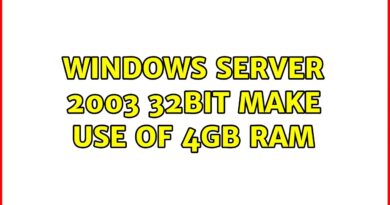
To create a new user named marcos-test:
sudo mkdir /home/pi/FTP/marcos-test
sudo chown ftpuser:ftpgroup /home/pi/FTP/marcos-test
sudo pure-pw useradd marcos-test -u ftpuser -d /home/pi/FTP/marcos-test
sudo pure-pw mkdb
To see a list of users:
sudo pure-pw list
For more info:
pure-pw help
how can i check the users that i have created previous?
Worked great – thanks for the video!
Does your description also work if the pi is connected to internet via a 4G modem ?